Shopify
QPilot can integrate with your Shopify store using the Autoship Cloud powered by QPilot app!
The Autoship Cloud powered by QPilot app makes it easy to connect your Shopify store to QPilot and adds many features, options & templates to your online store to help you launch an Autoship program that looks professional and works seamlessly with the way you already sell one-time purchases.
Get Started Here!
Download the Free Autoship Cloud App here: Autoship Cloud on Shopify
Then start with our Install & Launch Guide which provides step-by-step instructions to help Shopify store owners successfully test & launch your Autoship program.
How does Autoship Cloud work with QPilot?
QPilot (https://QPilot.cloud) is the hosted service and team that powers the Autoship Cloud Powered by QPilot app for Shopify.
Connecting an online store to QPilot enables merchants to schedule orders & repeat deliveries at future dates for all of the products and SKUs that they already sell online within Shopify.
This guide outlined how to find the Autoship Cloud Powered by QPilot app and connect it to QPilot! In order to successfully integrate your Shopify site with QPilot, you will need the app and an activated QPilot account.
A QPilot Merchant Account is required to:
- Successfully setup and test Autoship Cloud
- Setup and change settings for your connected Shopify Site
- Connect additional 3rd party apps & integrations
- via the QPilot Zapier app
- or by using the QPilot API
QPilot Subscription Billing
The following are the current Subscription Plans offered by QPilot on Shopify.
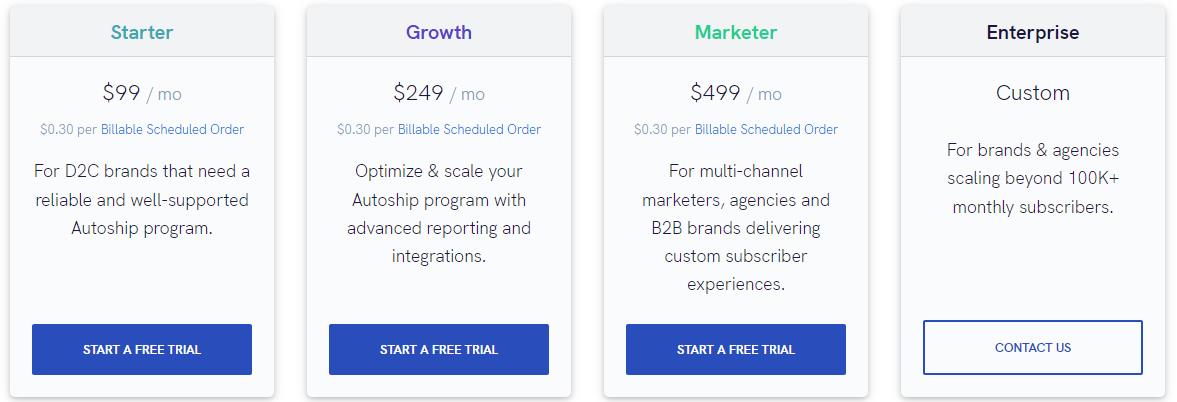
QPilot Subscription Plans on Shopify
Subscriptions Plans
Learn more about Subscription Plans and features of each here: https://autoship.cloud/pricing/
What's included in all QPilot Subscriptions?
- No-Risk 14-Day Free Trial
- Full Online Support
- Connect Test Sites with Test/Sandbox Payments Integrations.
Updated about 2 years ago
