Processing Cycles
A Processing Cycle is created each time that a Scheduled Order first attempts to process.
When a Scheduled Order first begins to process, a new Processing Cycle is created and each attempt to process the Scheduled Order is recorded. When a Scheduled Order completes processing, the Processing Cycle is completed and reports the result: Successful or Failed.
Locating a Processing Cycle for a Scheduled Order
To view all of the Processing Cycles for a Scheduled Order, visit your connected QPilot Site's Scheduled Orders view, select the action menu button for the Scheduled Order you want to view, and then select "View Cycles History".
To view or edit a specific Processing Cycle for a Scheduled Order, select "View Details" for a specific Processing Cycle.
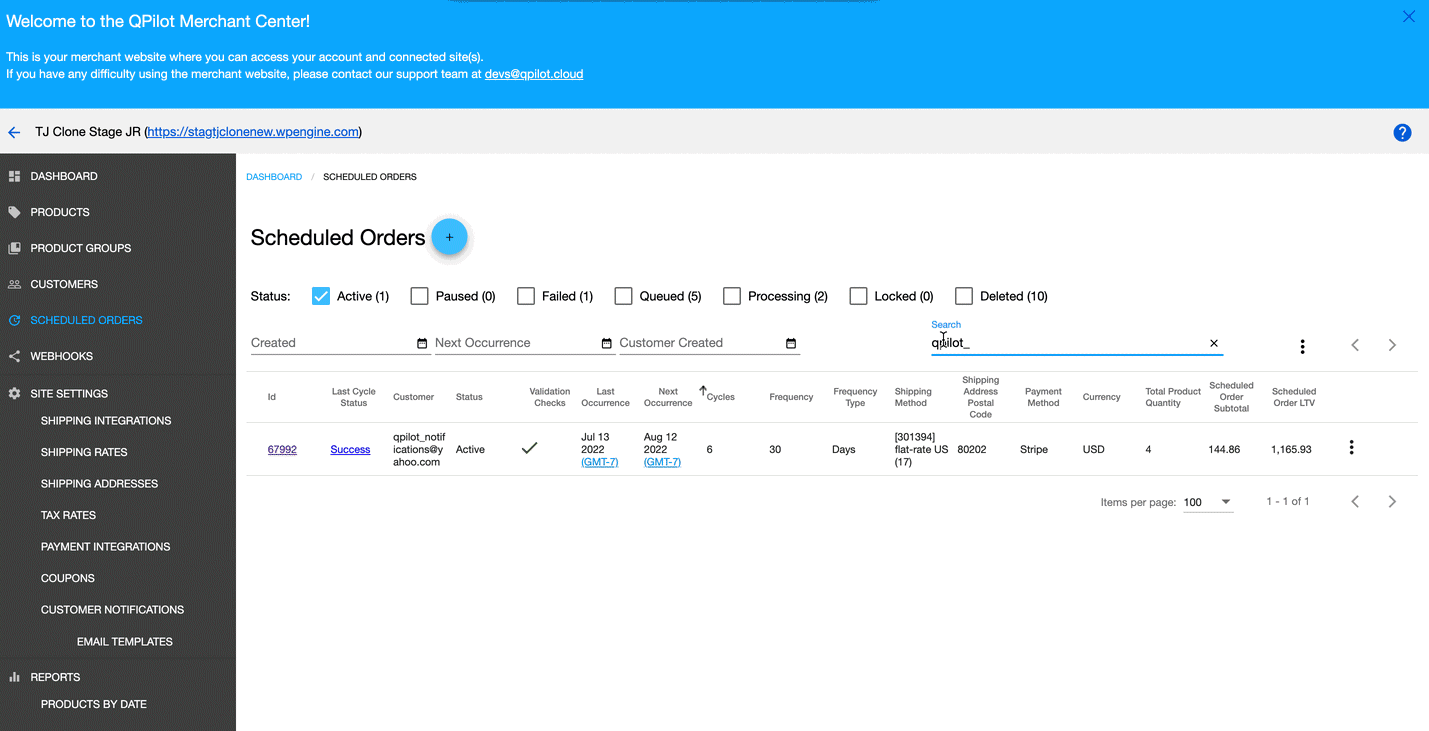
Select 'View Details' within the Processing Cycles History for a Scheduled Order.
Processing Cycle Data
Processing Cycle ID
The unique ID for each Processing Cycle is found in the title when viewing a specific Processing Cycle.
For example: #62989APiVg4pG2Ah0Cxbc30u2Ag
Status
When a Scheduled Order first begins to process, the status of the Processing Cycle is either:
- Queued
- Processing
When a Schedule Order completes processing, the status of the Processing Cycle is either:
- Failed
- Successful
Processing Start and End Time
These fields display the date and time when the Scheduled Order started to process and when it finished.
General Information
- Scheduled Order ID
- the ID of the Scheduled Order that the Processing Cycle belongs to
- Scheduled Order Total
- the total amount of the Scheduled Order
- Client Order Id
- the ID for the Order that was created by this Processing Cycle
- the "Client" is the site or system (for example, a shopping cart) that is connected to your QPilot Site
- Charged Order Total
- the actual amount charged when processing the Scheduled Order
- this amount can be different than the Scheduled Order Total due to a Client (for example, a shopping cart) changing a price or adding taxes & fees when an Order is created and returned to QPilot to process a payment
- this amount is used to calculate the value for each Processing Cycle and is included when calculating the Lifetime Value for a Scheduled Order and for a Customer in QPilot
Payment Information
- Gateway Transaction ID
- the ID for the transaction returned by the payment gateway used to process the payment for the Scheduled Order
- Gateway Raw Response
- the "raw" code response returned by the payment gateway to QPilot's request to process the payment
Client Order Information
The "Client" is the site or system (for example, a shopping cart) that is connected to your QPilot Site
- ID
- the ID for the Order that was created by this Processing Cycle
- Order Creation Request
- the "raw" code request that was sent by QPilot to the client to create a new Order
- Order Creation Response
- the "raw" code response that was returned by the client after QPilot requested to create a new Order
- the Http Status Code returned by the client is also recorded here
- Order Update Request
- the "raw" code request that was sent by QPilot to the client to update the created Order
- this update usually contains information from the payment gateway (like the transaction ID and charged amount) and updates the Scheduled Order and created Order (with the client) with a 'successful' or 'failed' payment response
- Order Update Response
- the "raw" code response that was returned by the client after QPilot requested to update a created Order
- the Http Status Code returned by the client is also recorded here
Updated over 3 years ago
