QPilot Merchant Center & Account
Table Of Contents
What Is QPilot?

QPilot (https://qpilot.com) is the Scheduled Commerce Engine™ that provides a hosted, enterprise-scale platform for “queueing up” any product for a future scheduled order.
QPilot's unique method for scheduling orders (instead of managing billing plans) enables services that typically only work with a Cart (like Shipping Carrier Integrations and Order Management/ERP services) to integrate directly with an online seller's subscriber experience and repeat purchasing channel.
Subscription apps that are powered by QPilot offer maximum flexibility to subscribers and a reliable platform that DTC and B2B brands use to configure and scale their repeat orders & delivery operations.
A QPilot Merchant Account is required to:
- Connect your Shopping Cart or Site
- See our Autoship Cloud powered by QPilot integrations for Shopify and WooCommerce
- Create, change and process Scheduled Orders
- Connect additional 3rd party apps and integrations
- like Klaviyo, ShipperHQ, Upzelo, USPS, Zapier, and more....
- or by using the QPilot API
Features Limited to your QPilot Merchant Account
For safety and security, some settings must be managed only within the QPilot Merchant Account instead of your connected site. This include API Keys, Scheduled Order Processing Settings, and Email Notification Settings to name a few.
You can find these site-specific settings by logging into your QPilot Merchant Account, locating your connected Site and selecting "Edit" from the menu button (3 dots in the upper-right corner of each site).
- See more details in QPilot Settings and Options.
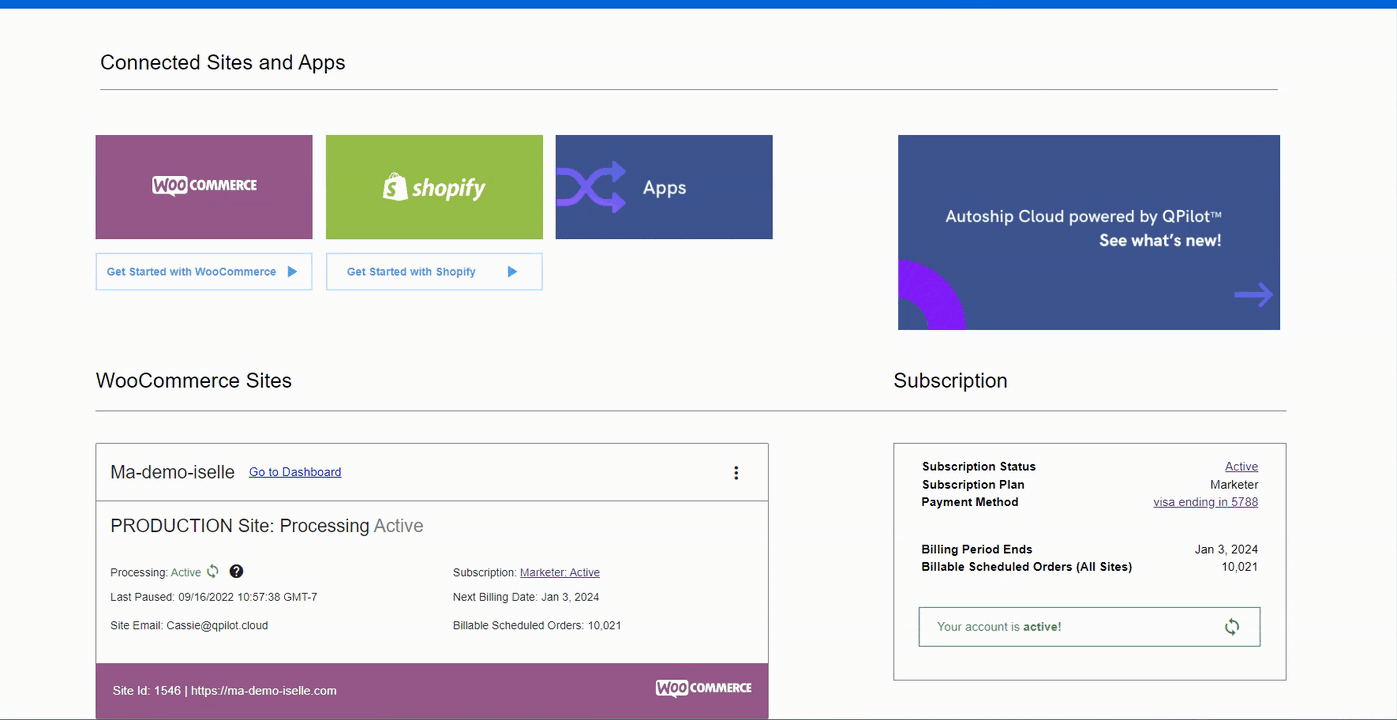
QPilot Merchant Center: Site Settings
Updated about 2 years ago
