Event Logs
Event Logs
This report enables merchants and admins to search for specific events over time that are related to Scheduled Orders including creation, updates and processing.
This report can be filtered by Event Type, Event Origin, Entity Type, Exception Type, Event Occurrence Date, and the results can be searched to locate specific events.
Columns in the Event Logs Report
- Event Id
- The QPilot Id of the event logged
- Occurrence
- The DateTime the event occurred
- Customer
- The customer associated with the event
- Description
- A short description of the event that occurred
- Originator
- Who the event was caused by (QPilot, Customer, Merchant)
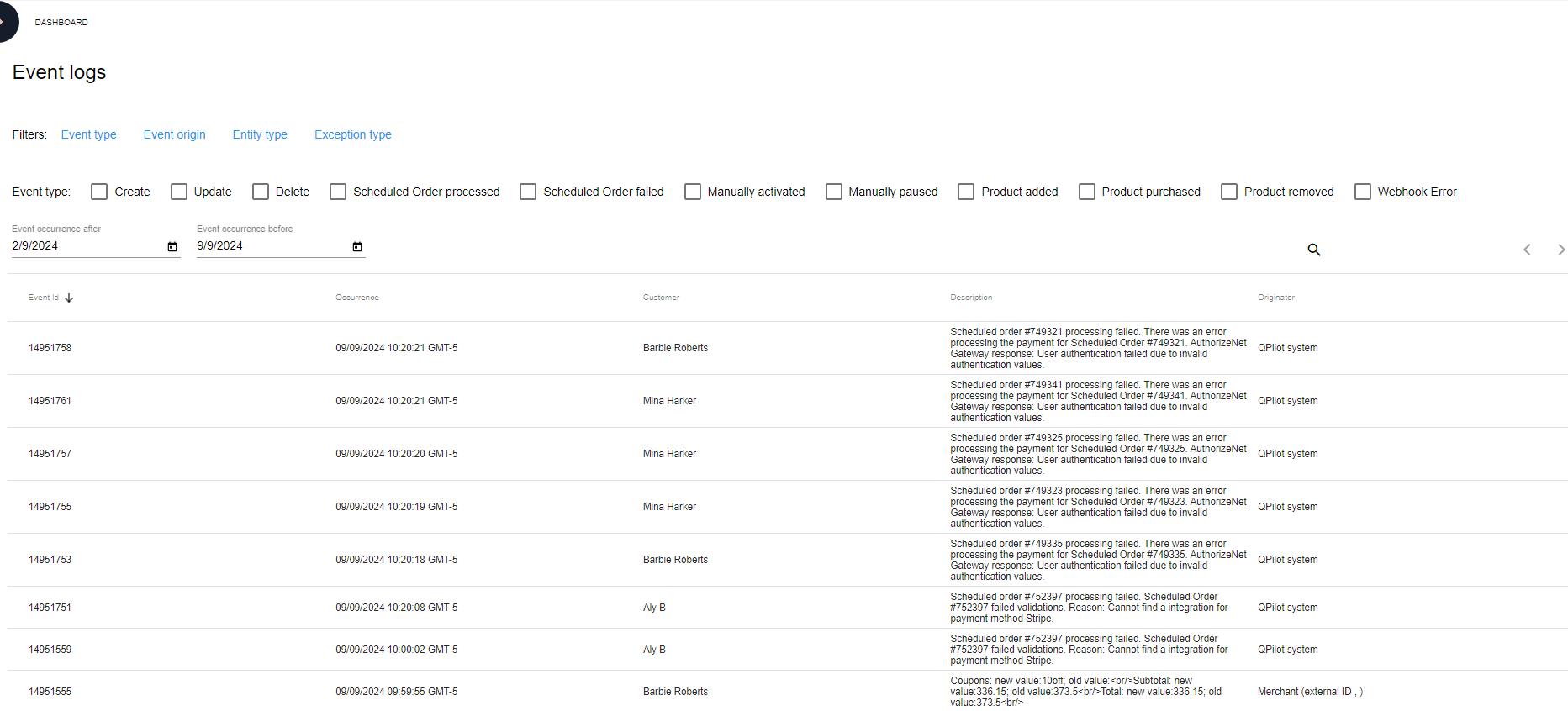
Event Logs Report
Popular uses for this report
- Searching for specific Scheduled Order events to answer customer support questions including:
- "When was a specific Scheduled Order changed?"
- "Who added/removed a product from my Scheduled Order?"
- "What happened to this Scheduled Order after it failed to process?"
- "How many Scheduled Orders processed in the last 10 days?"
Updated over 1 year ago
