When do my customers delete Scheduled Orders?
How to analyze when your customers are deleting Scheduled Orders.
-
Export your Scheduled Order Metrics report from QPilot Merchant Center > Dashboard > Reports.
-
Open the CSV file and then filter Scheduled Orders by "Deleted" status. Protip: Save the filtered Scheduled Orders in a separate file/sheet.
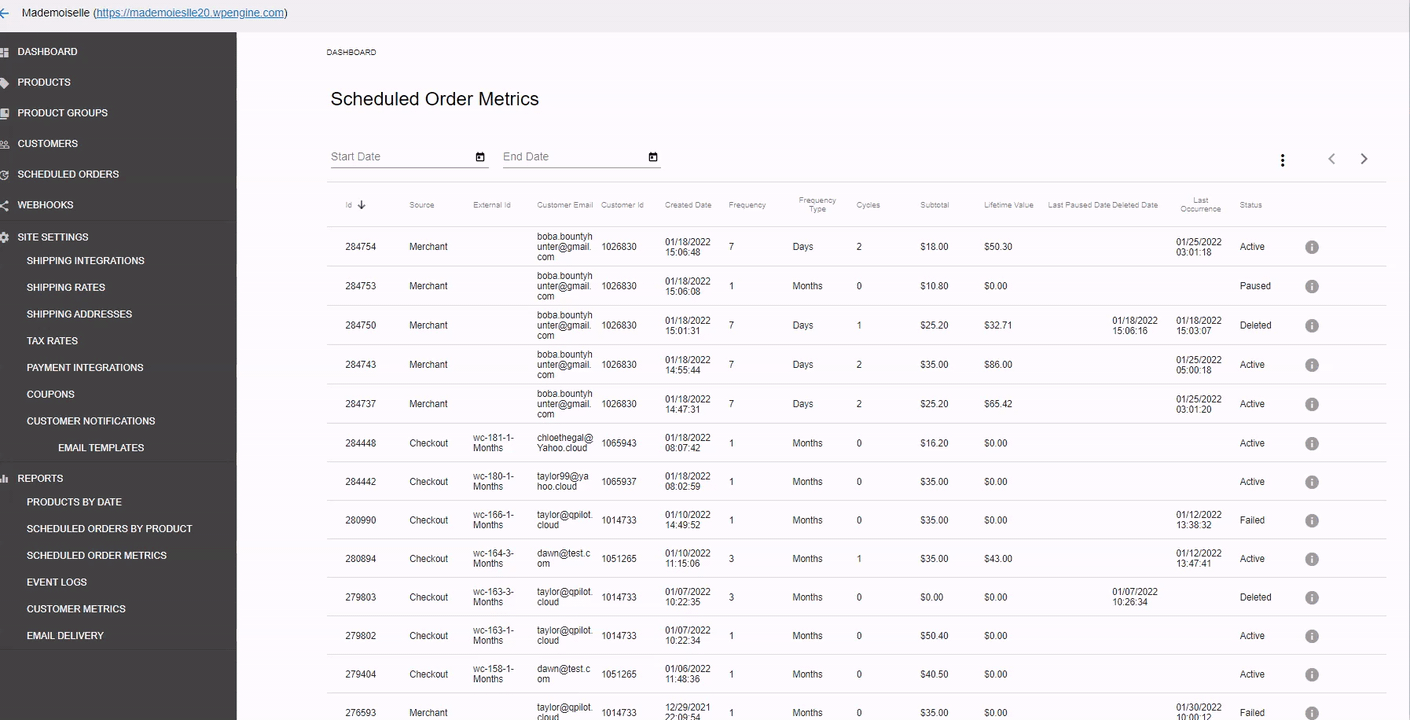
Export your Scheduled Order Metrics
Tip: You may need to edit the date column to the type "Short Date" instead of "General".
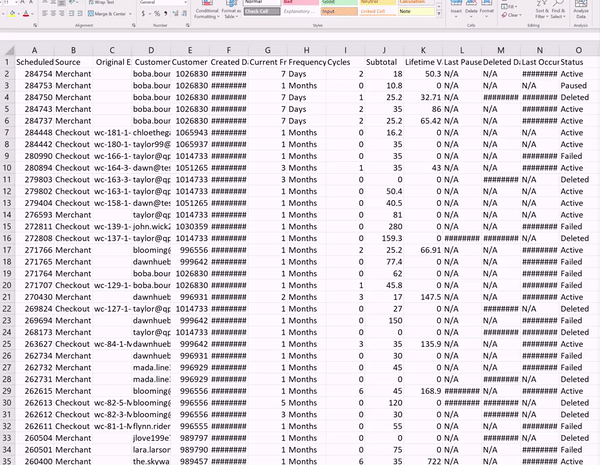
How to Update Date Columns to "Short Date" in Excel
- You can use the DAYS function in excel to calculate how many days between the Scheduled Order creation date ("Created Date") and Scheduled Order deletion date ("Deleted Date").
- To use the DAYS function, select the latest date from the start date and separate them by a comma.
- For example: =DAYS(M24,F24)
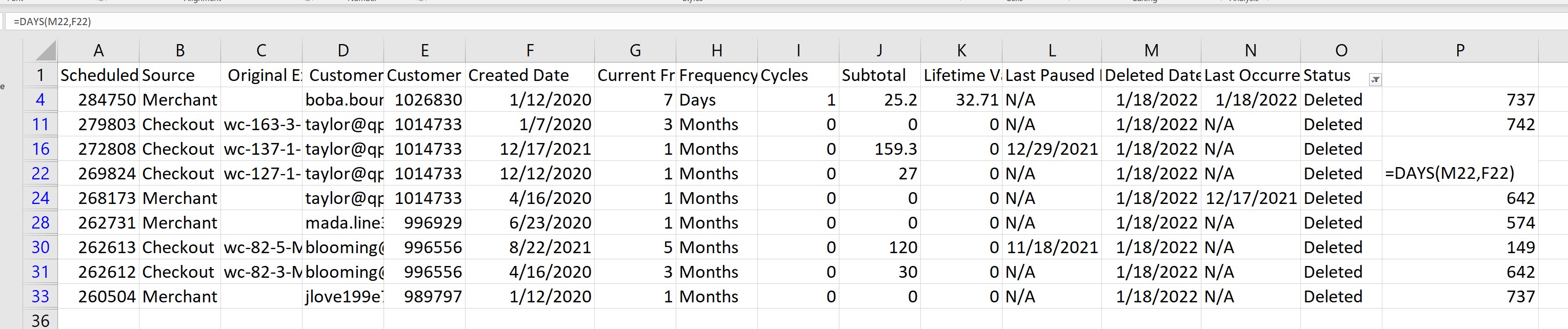
Example of "DAYS" function in Excel
- Once you have generated a new column of how many days there were between the Deleted Date and Created Date, you can run a variety of analyses on these values.
- For example, you can find the average days until deleted for all subscriptions or only those with over 3 successful processing cycles
- You can calculate the percentage of Scheduled Orders deleted within X days or after x days to determine when you are churning customers
- And more!
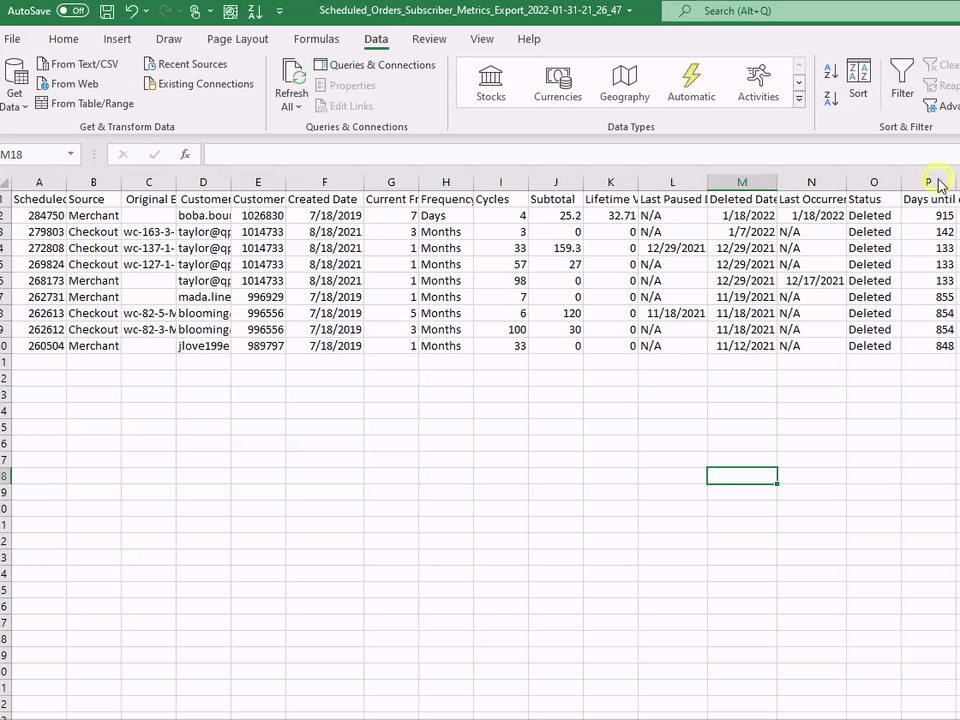
Example: Average days until deleted for Scheduled Orders with more than 20 successful cycles
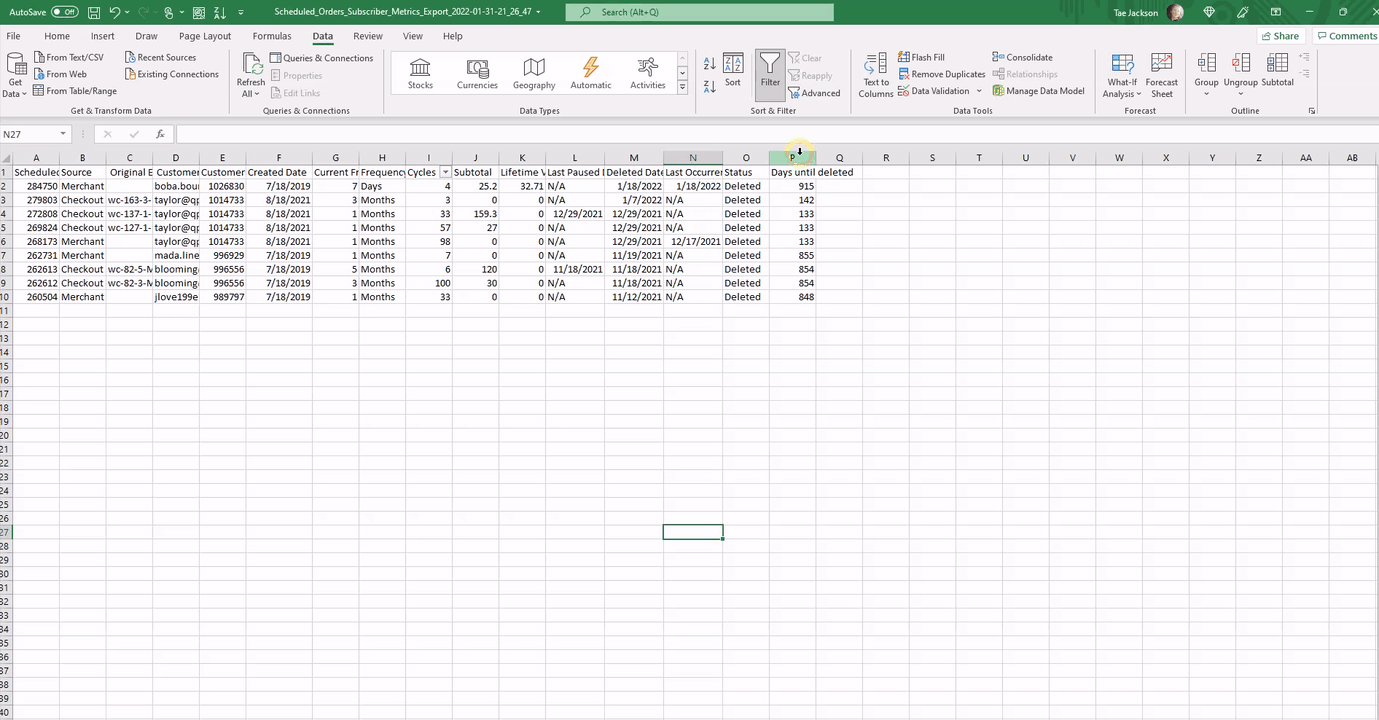
Example: What percentage of Scheduled Orders are deleted after 500 days?
Updated about 4 years ago
