Product Forecasting and Analysis
Reports
The Scheduled Order by Product Report and Products by Date Report provides data that can be used to glean insights into:
- How many Autoship products are scheduled?
- How many Active Scheduled Orders contain a product?
- What are the most popular products for Scheduled Orders?
Example Excel Chart using the Product By Date Report
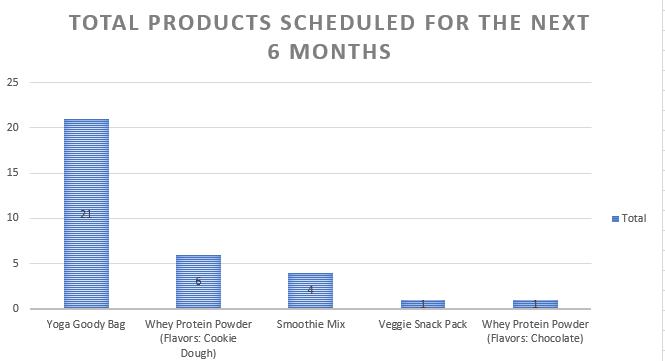
Next 6 Months Products Scheduled (Excel Chart)
Example Excel Chart using the Scheduled Orders by Product Report
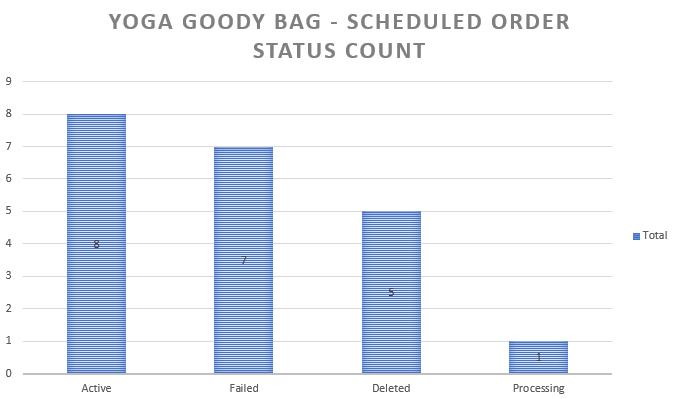
Scheduled Orders by Product and Status (Excel Chart)
Example Excel Chart using the Product By Date Report
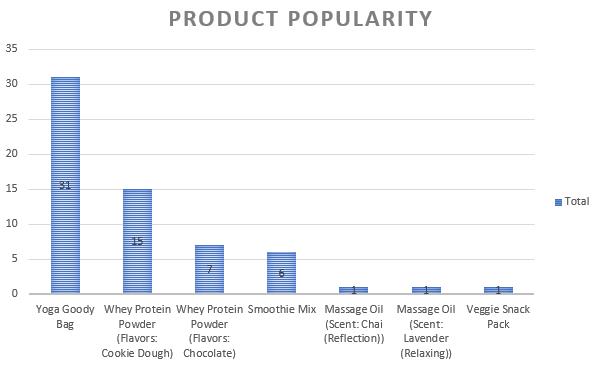
Product Popularity (Excel Chart)
Understanding the Results
The insights available within these reports allow you to understand and forecast product needs and popularity.
- For example, in the chart Next 6 Months Products Scheduled, you can see that you will need 21 Yoga Goody Bags and 4 Smoothie mixes.
- This allows you to forecast your product needs and ensure you have enough products for Scheduled Orders.
- In the chart Scheduled Orders by Product Status, we see that many orders containing Yoga Goody Bag have failed. This may indicate an issue with product availability.
- If these Scheduled Orders are failed due to product availability issues (such as processing error 1001) you may want to review your inventory management or your product availability processes.
- Furthermore, the Product Popularity chart provides insight into what products are popular for Autoship Cloud.
- This can be used for marketing campaigns!
Updated over 4 years ago
