Managing Coupons
Coupons are a powerful way to offer and manage discounts for existing or potential customers.
QPilot™ handles all of your coupon codes, discounts, and promotions assigned to Scheduled Orders and enables you to quickly create one-time and recurring coupons for your customers. Create simple and unique rewards for Scheduled Orders, apply recurring discounts or go further with advanced options.
How Coupons Work with Scheduled Orders
Coupons created in QPilot Merchant Center > Site Dashboard > Retain and Grow >> Coupons only apply to Scheduled Orders.
This means that any QPilot coupon rules, discounts, or offers don't mix with the coupons you manage for your connected site's Cart and Checkout - making Scheduled Order discounts easy to manage and prevent unintentional "double discounting".
Enable Customers to Manage Coupons on Scheduled Orders
Merchants and site administrators can always manage coupons by editing Scheduled Orders.
In order to display coupon options to your customers so that they can add and update coupons on their own Scheduled Orders, you must enable this option for your connected QPilot Site.
- To do this, log in to your QPilot Merchant Account and go to your Site Dashboard > Settings >> Site Settings page.
- Select the option "Enable Customers to manage coupons on Scheduled Orders" and confirm the change by selecting "Update".
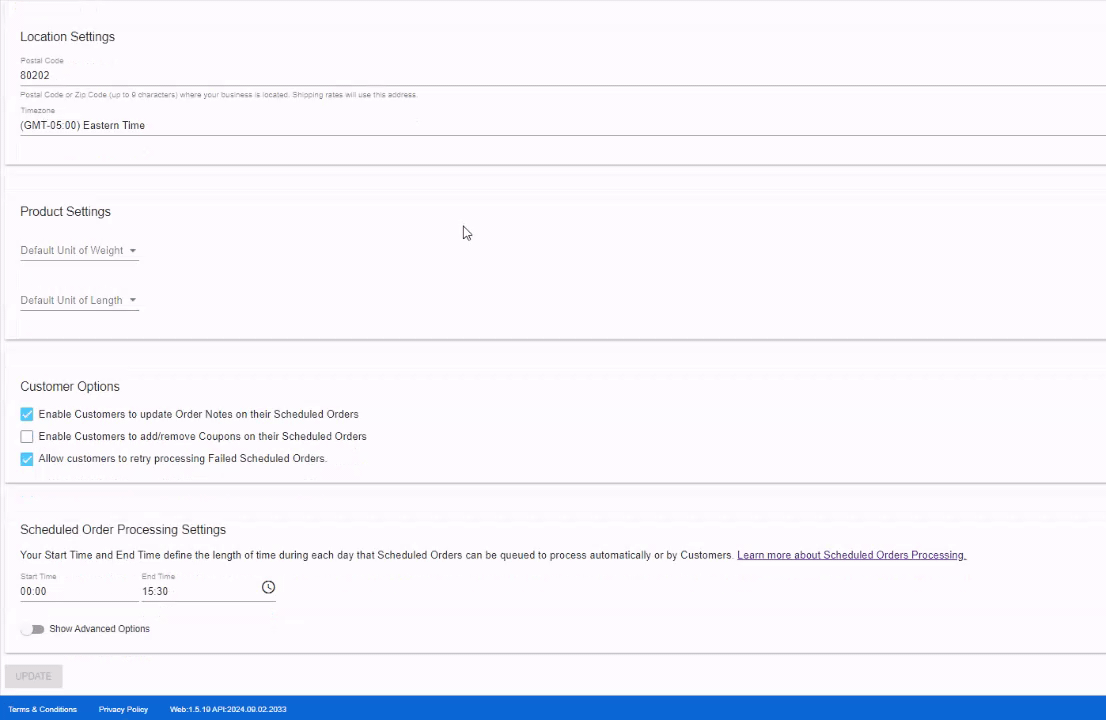
Creating a Coupon
The QPilot Merchant Center > Site Dashboard > Retain and Grow >> Coupons page displays a report of coupons created for Scheduled Orders. Coupons can be created from this page by selecting the "add" action ( or "+" button ).
See the Coupon Reference Guide for more details on creating coupons! When you are ready to create the coupon, select "Update".
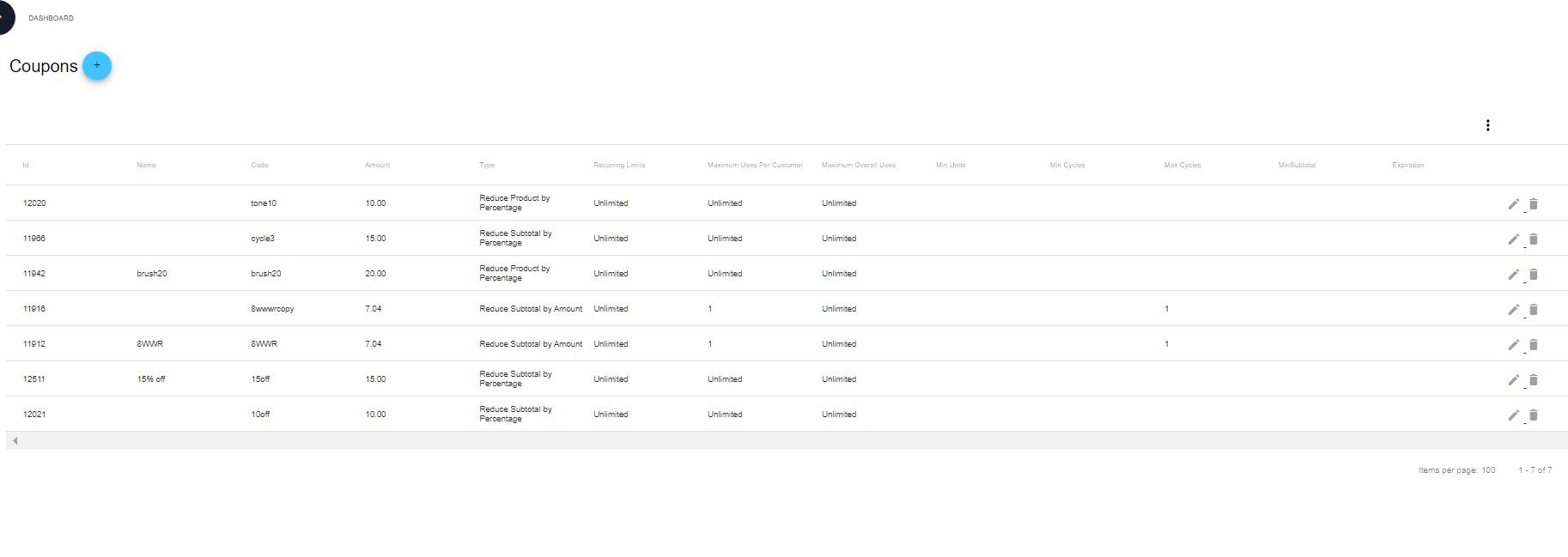
Coupon Page
Editing a Coupon
Coupons can be edited and deleted from QPilot Merchant Center > Site Dashboard > Retain and Grow >> Coupons at any time by selecting the "Pencil" or "Trash" icon respectively.
If a coupon has been applied to a Retention Workflow that has collected data, changes cannot be made to the coupon. A pop-up will prevent changes if updates are attempted.
Applying a Coupon to a Scheduled Order
To manually apply a coupon to a Scheduled Order, visit QPilot Merchant Center > Site Dashboard > Scheduled Orders > "View/Edit".
Then add the coupon code to the Scheduled Order as shown below for example. Make sure to "Update" the Scheduled Order to save the changes.
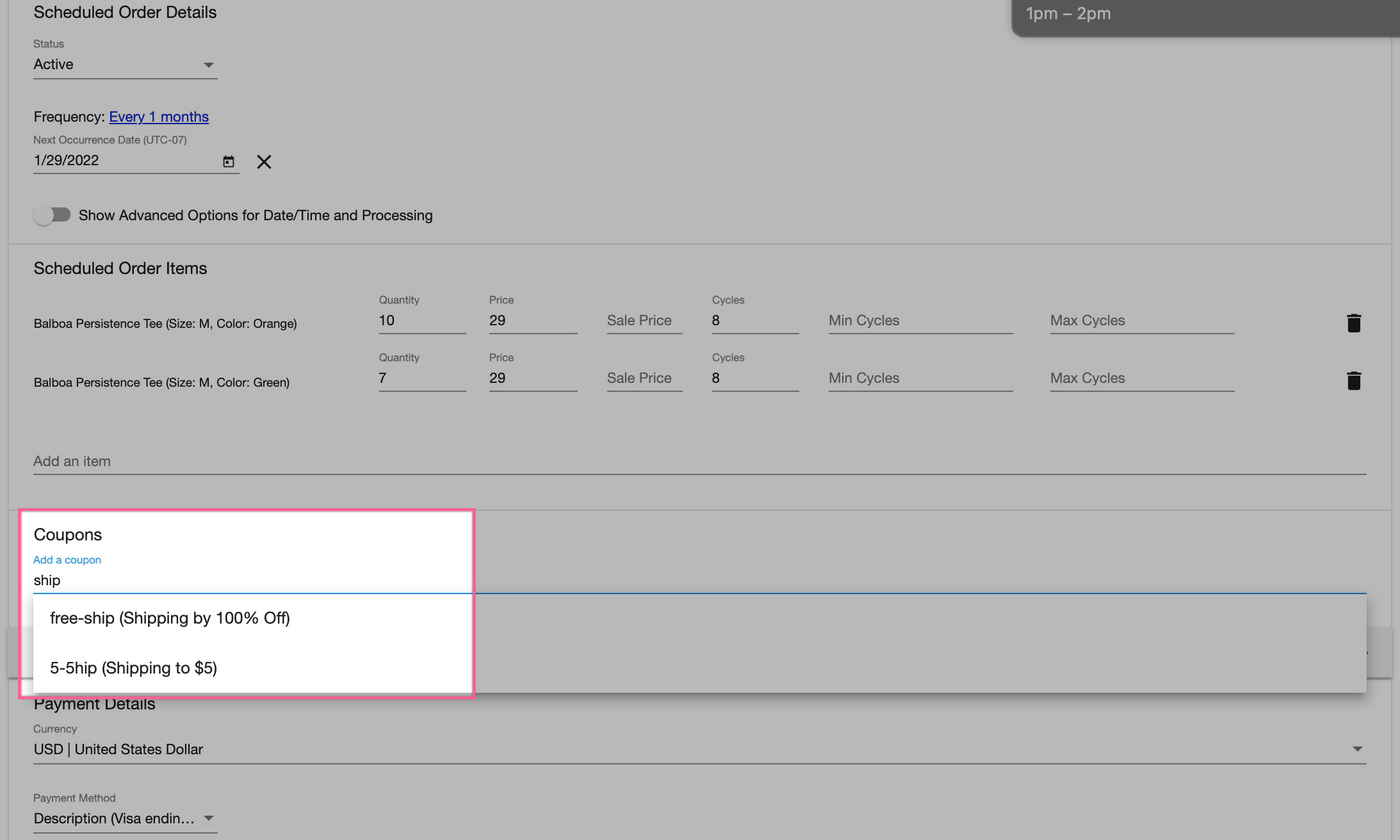
How Can I Verify a Coupon Added / Removed from a Scheduled Order was Successful?
There will be times when merchants need to verify a coupon was added or removed successfully to a Scheduled Order. Similar to adding and removing products, merchants can review coupon applications / removals using the Scheduled Order Event Logs.
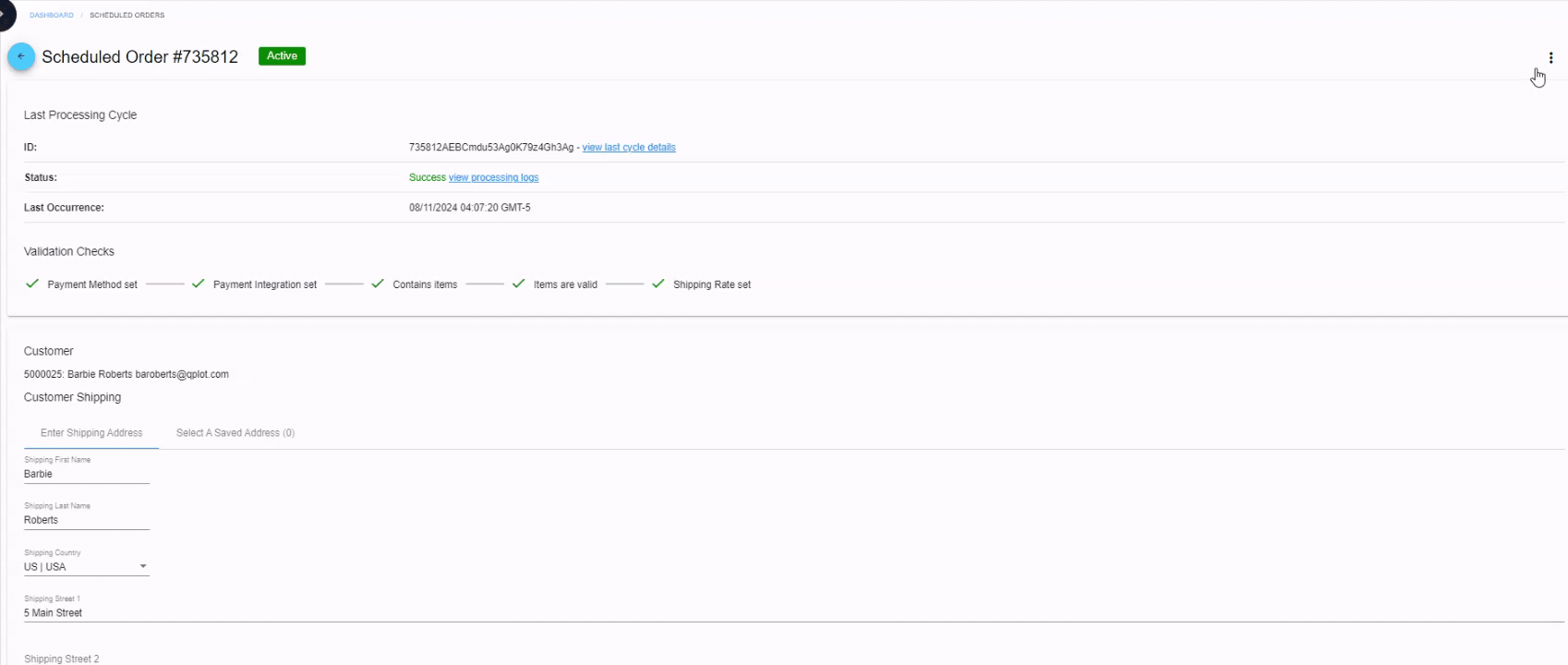
Updated 10 months ago
