Postal Codes
Postal Codes aka "ZIP" Codes for Shipping Rates
Postal Codes can be included as a Shipping Address match condition for Shipping Rates in QPilot that should only be applied to Scheduled Orders with a shipping address that includes a matching Postal Code (or "ZIP" code).
Postal Codes are defined within a Shipping Rate as the "Post Code" field and are a more specific Shipping Address match condition for Shipping Rates than State.
Single Post Code
A single Post Code can be added to define a Shipping Rate that can only apply to Scheduled Orders with the same matching Post Code.
To add a single Post Code to a Shipping Rate, select the option for "Single Post Code" and enter the value in the Post Code field.
Multiple Post Codes
Using Zone-Based Shipping?
When using Postcode-validated shipping rates, merchants must choose to use the state validation for all or none of their shipping rates, to ensure the correct valid rates are available for Scheduled Orders.
Multiple Post Codes can be added to define a Shipping Rate that can apply to Scheduled Orders with a Post Code that matches any of the Post Codes defined for the Shipping Rate.
To add multiple Post Codes to a Shipping Rate, select the option for "Multiple Post Codes" and then select the "Add Post Codes". In the "Post Codes List", enter each Post Code as a separate line.
Wildcard Values for Post Codes
Multiple Post Codes can be defined by using the wildcard character (*) to specify Post Codes in a short form that have the same starting pattern.
For example, entering a Post Code of "902" will match the Shipping Rate to all Post Codes that begin with "902". Similarly, entering a Post Code of "FL" will match the Shipping Rate to all Post Codes that begin with "FL".
Using Multiple Post Codes to Define Shipping Zones
A "Shipping Zone" refers to an area or region that includes multiple postal codes. This may be a "local" zone such as multiple postal codes within a city or a "regional" zone which uses multiple postal codes which span across states depending on shipping needs.
Do I add a state to my shipping rates used to create shipping zones?
Merchants use different shipping strategies, however creating zones using postal codes, merchants must as themselves one question:
Are you using a mix of shipping rates using BOTH state AND postal code validations?
If the answer is yes, merchants will want to include a state value in addition to country and postal code values for the shipping rate which is used to create their "local" shipping zone.
If the answer is no, then the merchant simply needs to include country and postal code values in their shipping rates to create their "regional" shipping zone.
Examples for Creating Shipping Zones
- Defining a shipping rate localized to a single postal code
- Example: A rural customer that requires a rate specific to them.
- Creating Shipping Rates which include multiple postal codes within a municipality
- Example: Customers in a city / county which include many specific postal codes.
- Creating Shipping Rates which include multiple postal codes not defined specifically within a single state
- Example: Customers in a region (for example Pacific Northwest, USA), which shipping rates are validated for the whole region.
- Using Multiple Wildcard Postal Codes Under 1 Shipping Rate:
- Example: Customers in a region or area that share the same first characters in their postal code.
Important Note When Using State Level Specificities for Shipping Rates
If using a mixture of state and postal code based shipping rates, it is a good idea to include the state in your postal code based rates
How To Set Up Shipping Rates Using Postal Code Shipping Zones
Option 1: Specific: to a Single Postal Code
In the example below, a shipping rate that covers a specific postal code is applied to a rural customer who requires more expensive shipping to their postcode 66066.
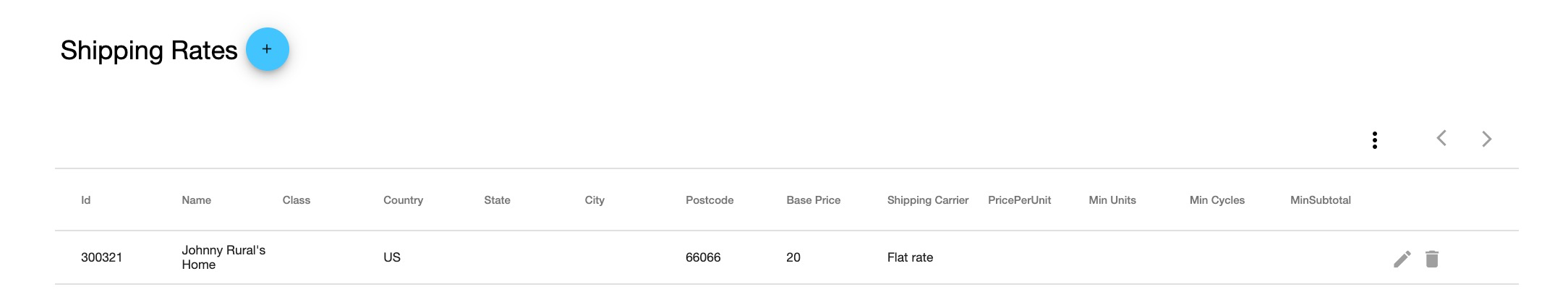
Option 2: Using Multiple Postal Codes Under 1 Shipping Rate Creating a "Local" Shipping Zone
In the example below a single Shipping Rate is created to include every postal code for a larger city with multiple different postal codes. This is done by selecting a state then selecting the "Multiple Postal Codes" option within shipping rate Create / Edit Page.
Denver Postal Code Reference
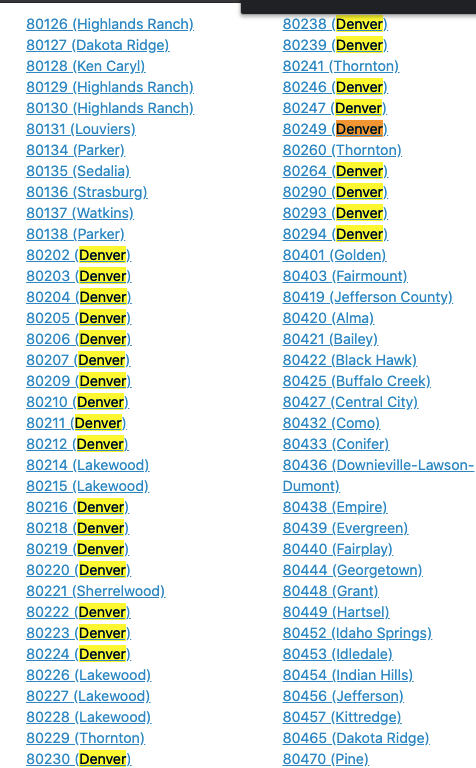
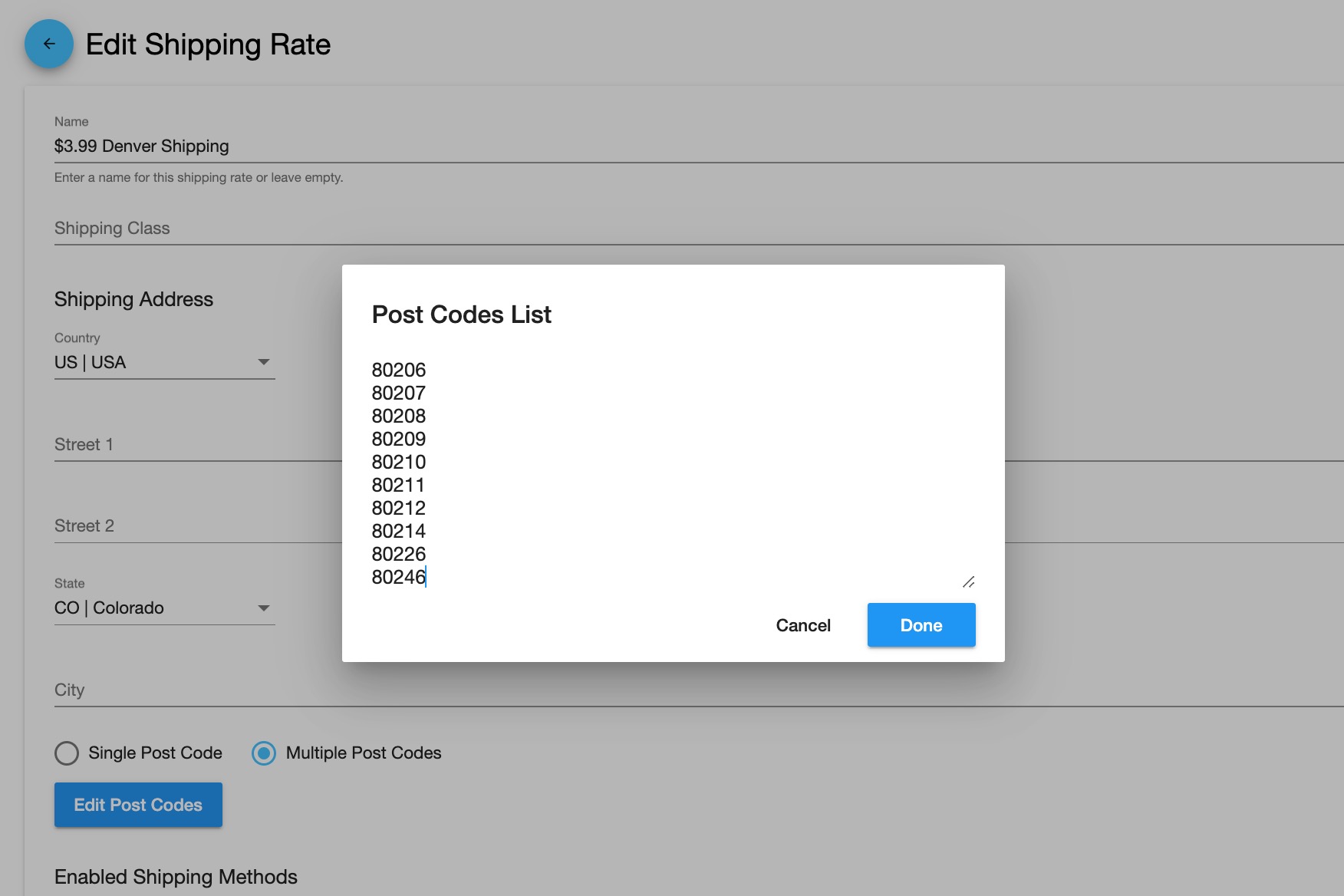
See how the shipping rate in QPilot contains the State (CO) and Postal Codes for the Denver Metro area to create a "Local" shipping zone?
Important!
When using multiple postal codes for a single Shipping Rate, each postal code must be separated by a line break (see example below). Using separators ("," ; "|" ; etc.) are not permitted.
Result: A Scheduled Order with a Shipping Address matching any of the postal codes included in the "Local" shipping zone's shipping rate allows the shipping rate to apply to the Scheduled Order, however when an address is entered within the same state (CO) but outside of the created shipping zone (Breckenridge), the shipping rate is updated to the less-specific state rate
Option 3: Using Multiple Postal Codes Under 1 Shipping Rate to Create "Regional" Shipping Zones (using wildcard Postal Codes)
Example 1: US - Creating a Shipping Zone Crossing State Lines
In the example below a single Shipping Rate is created to include every postal code for the Oregon - Washington "Region" which contains multiple different postal codes.
This is done by forgoing adding a state value to shipping rates and selecting "Multiple Postal Codes" Option Within Shipping Rate Create / Edit Page (like Option 2). However, in this example, the merchant does not set a state on their "Regional" shipping rate because the zone crosses multiple state lines.
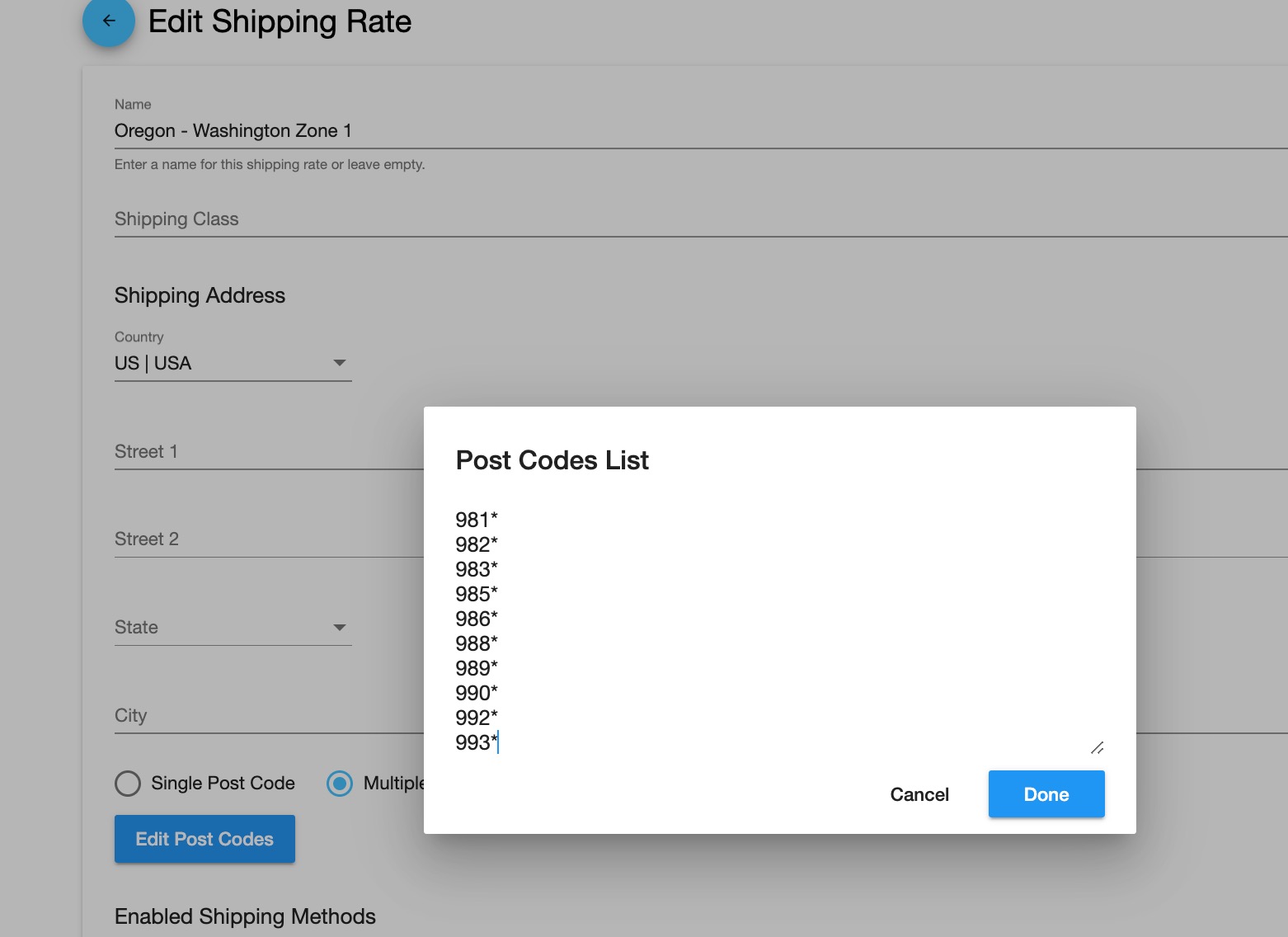
See how the shipping rate in QPilot contains the Country and Postal Codes ONLY for the Oregon -Washington area to create a "Regional" shipping zone? To make setup easier, the merchant uses wildcard postal codes so they don't have to enter individual postal codes for the whole area.
Result: A Scheduled Order with a Shipping Address matching any* of the postal codes included in the regional shipping zone's ( "PNW (OR - WA) Zone" ) shipping rate allows the shipping rate to apply to the Scheduled Order even if the shipping address is in a different state
Example 2: Another way to configure US shipping zones
In the example below, a merchant creates a single shipping rate for all their USPS Shipping Zone 1 and 2 customers. They used the Shipping Zone Calculator to discover the postal codes that are included in zones 1 and 2.
Instead of entering every postal code manually in QPilot, the merchant uses the first 3 digits of the postal code and matches every additional combination after the first 3 digits using QPilot wildcard postal codes.
Example 2: International (Canada) Postal Codes
In the example below a merchant creates a single shipping rate for all local addresses in the Canadian Forward Sorting Area codes (FSA - 1st 3 digits of Canadian postal codes) for Sudbury, Ontario province using the list found on https://can.postcodebase.com/ to gather the FSA codes.
The merchant uses wildcard characters for all the FSA's that service Sudbury. This means any Shipping Postal Code that matches the first three characters will apply the shipping rate regardless of what comes after those characters.
Listing Wildcard Postal Codes Example:
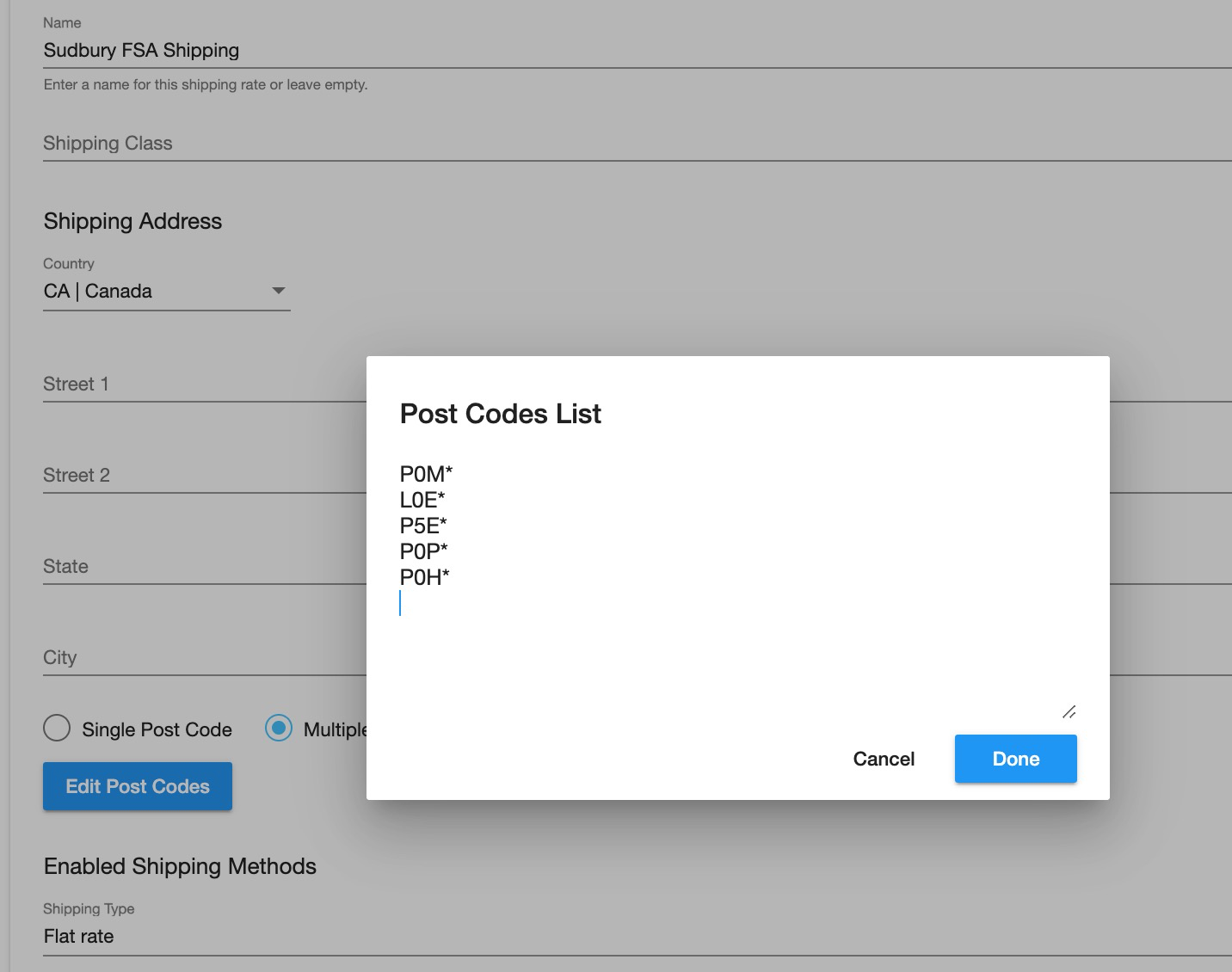
In this case, changing the postal code of the shipping address does not affect the shipping rate until a postal code that does not match the first 3 characters is used. Therefore, a shipping zone that covers their region has been created.
Updated almost 3 years ago
