Processing Cycle Logs
Each time that a Scheduled Order attempts to process, the actions that run during the Processing Cycle are recorded in a Log.
Locating the Log for a Processing Cycle
To view the Log for a Scheduled Order's Processing Cycle, visit your connected QPilot Site's Scheduled Orders view, select the action menu button for the Scheduled Order you want to view, and then select "View Cycles History".
Next, select "View Details" for a specific Processing Cycle and then select "View Processing Logs".
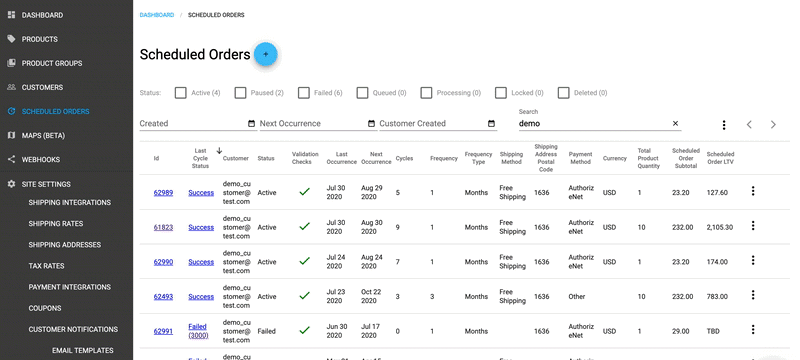
Viewing the Logs for a Scheduled Order's Processing Cycle
Processing Cycle Log Records
Attempts
Each time a Scheduled Order attempts to process, an "attempt" will be recorded for the Processing Cycle. In the case that a Scheduled Order attempts to process multiple times, each attempt will be numbered in the chronological order.
Events Recorded for Each Attempt
Each event that occurs during an attempt to process a Scheduled Order is timestamped and recorded within the attempt. You can find the events recorded for the most recent attempt within the attempt marked "(Latest)".
Updated over 5 years ago
