Connecting Your Site
Important Note
In order to connect your site to QPilot, you'll need to register a QPilot Merchant Account.
Step 1: Register your QPilot account
- Navigate to the QPilot Merchant Site at [https://merchants.qpilot.cloud/login/register]
(https://merchants.qpilot.cloud/login/register) and complete the registration process. - If you have already registered, you can skip to step 2!
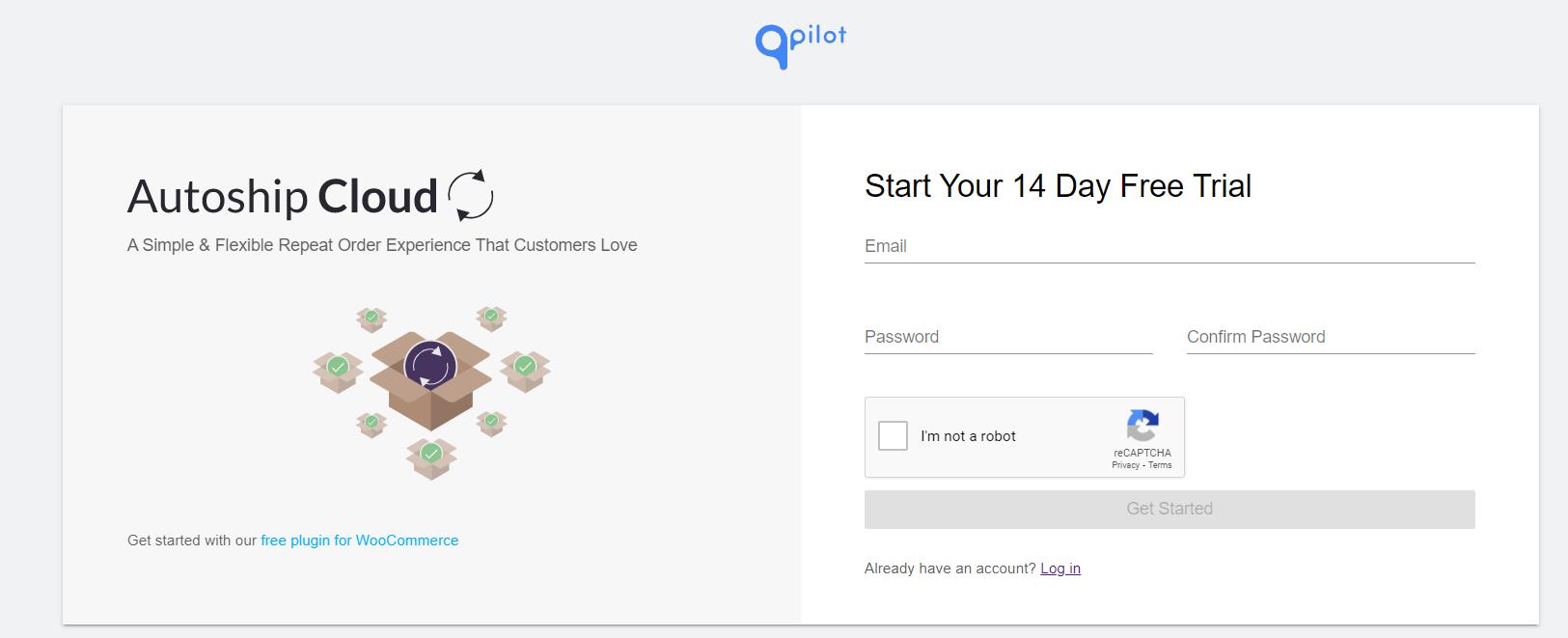
Step 2: Create a new integration
- Log in to your QPilot account at https://merchants.qpilot.cloud/login
- Select the desired App/Integration from the dashboard (or navigate to My Account > Apps at the top right).
- Click a "Connect" and generate a new key
- You will now have a new Client ID and Client Secret that can be used to connect your site to the QPilot API.
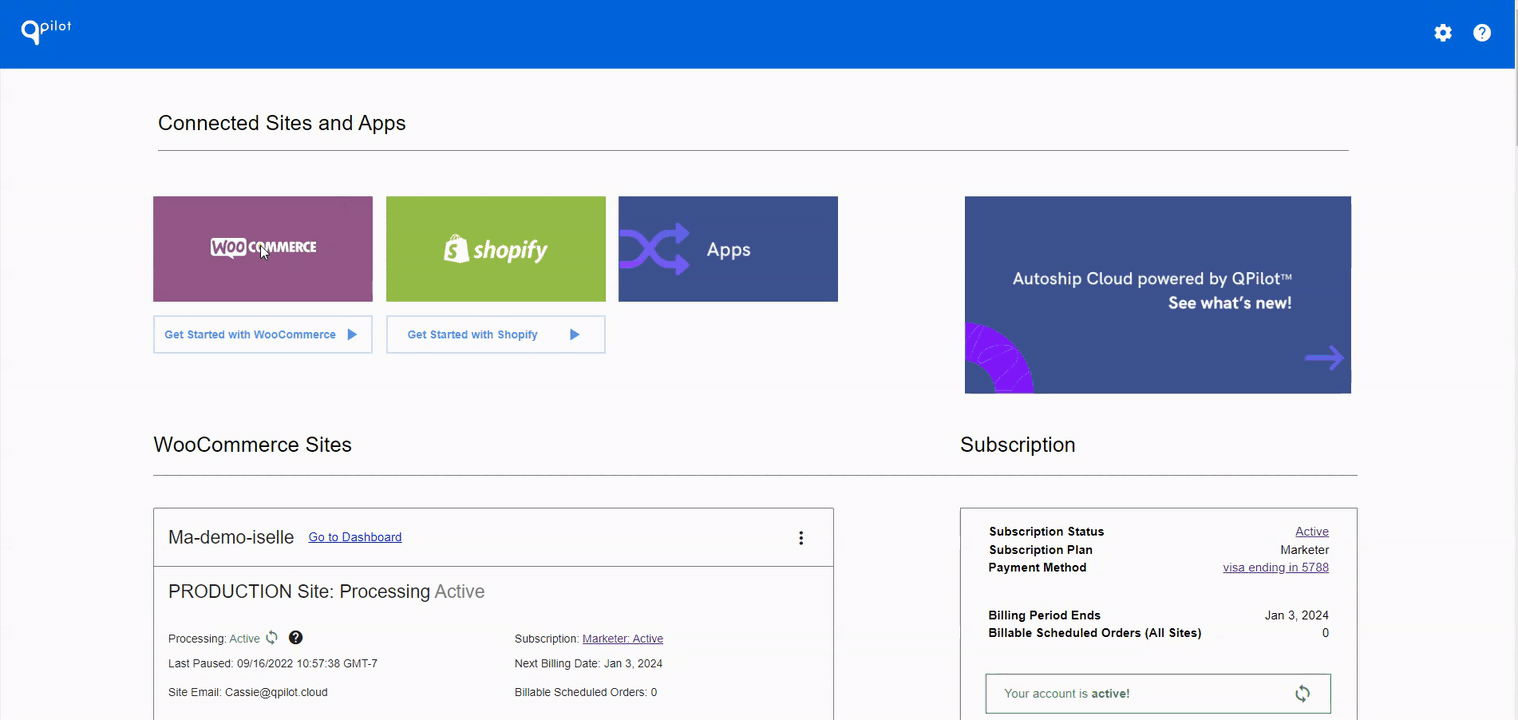
Adding a New App in the QPilot Merchant Center
After creating a key, Copy the Client Secret
For security reasons, you cannot retrieve the Client Secret at a later time. If you need to create a new key, simply delete the old one and use the new Client Secret.
Updated about 2 years ago
