Loading Payment Methods From Your Gateway
Loading Payment Methods From Your Gateway
"Loading" refers to using an existing ID, in this case, the ID that is stored in your payment gateway for an existing customer, to load any previously saved payment methods into view.
This is a fast way for merchants to add an existing saved payment method when updating a Scheduled Order. Alternatively, merchants can choose to copy these values from their payment gateway (one-by-one) when adding a new saved payment method to a Scheduled Order.
The following payment gateway integrations have the ability to load saved payment methods from their gateway directly when editing Scheduled Orders:
- Authorize.net
- Braintree
- Stripe
Required for Loading Payment Methods
You must have access to the customer's ID that is already stored in your payment gateway.
When to Load Payment Methods
- Attaching an existing payment method to a Scheduled Order.
- Attaching a newly added payment method to a Scheduled Order.
- Updating a Scheduled Order that has failed due to a payment issue with a different saved payment method.
How to Load Payment Methods Using the Gateway ID for the Customer
- Edit the Scheduled Order you would like to attach a payment method to and scroll to the "Payment Details" section.
- Login to your Payment Gateway.
- Locate the ID for the Customer that you are loading payment methods for.
- Note: different payment gateways will call the "Customer ID" by slightly different names, but for the most part this terminology will be very close to the ID you are looking for.
- Copy the Customer ID from your payment gateway
- In the Scheduled Order you are editing, select the "Load Methods from Gateway" tab (under "Payment Details")
- Select the "Load manually ()" option and paste the Customer ID from your payment gateway into the "Gateway Profile Customer ID" field
- Select the Payment Method you would like to apply to the Scheduled Order and select "Update"
Loading Payment Methods When the Gateway ID for the Customer Is Already Saved
If your customer's Scheduled Order has already included a saved payment method, then the Gateway ID for the Customer is already able to be viewed and used to load other saved payment methods without needing to login to your Payment Gateway account.
Not having to login to your payment gateway makes this process even faster! 🏃
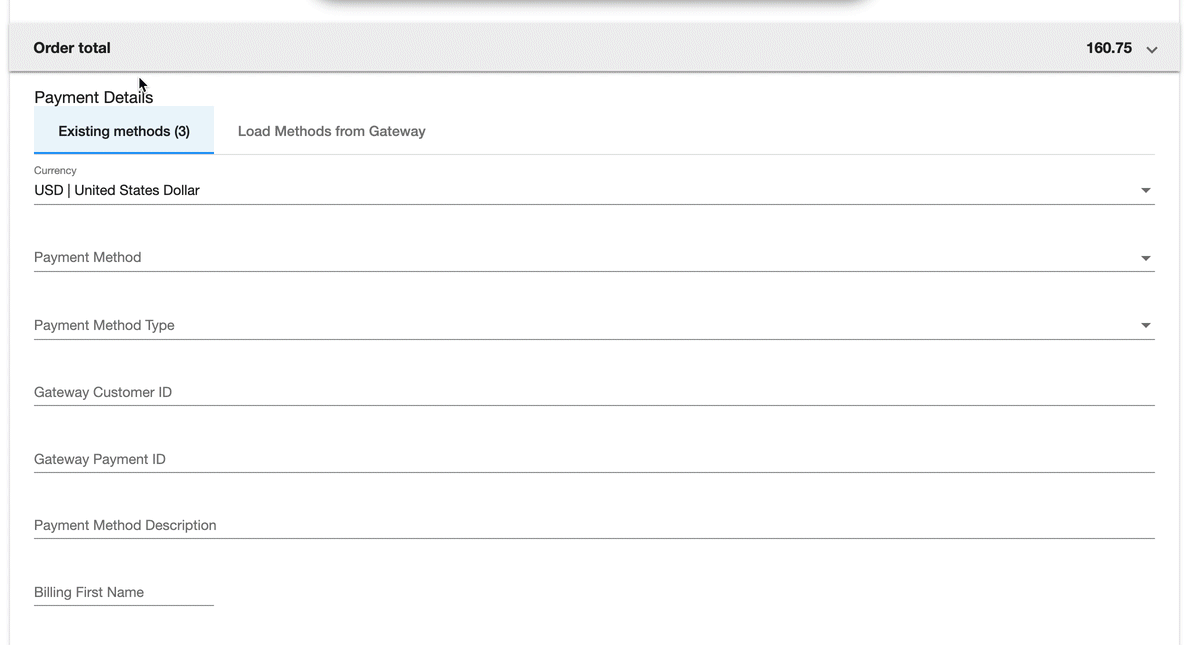
Updated about 4 years ago
