Scheduled Order Metrics
Scheduled Order Metrics
This report displays a real-time and exportable snapshot of Scheduled Orders with key performance metrics including each Scheduled Order's Source, Created Date, Lifetime Value, and the current Status.
The report can be additionally be filtered by a date range (based on each Scheduled Order's Created Date) and the results can be exported to a CSV file.
Columns in the Scheduled Order Metrics Report
- Id
- The Scheduled Order Id
- Source
- The origin / source of the Scheduled Order (Checkout, Customer API, Merchant)
- External Id
- If the Scheduled Order was created from checkout, the originating order's id and originally selected frequency will display
- Customer Email
- The customer's email
- Customer Id
- The customer's Qpilot Customer Id
- Created Date
- The datetime stamp of when the Scheduled Order was created
- Frequency
- The frequency in which the Scheduled Order processes (based on Frequency Type)
- Frequency Type
- The type of interval the frequency is scheduled (Days, Weeks, Months, DayOfTheWeek, DayOfTheMonth)
- Cycles
- The number of times the Scheduled Order has successfully processed (unsuccessful processing is not included)
- Subtotal
- The current subtotal of the Scheduled Order
- Lifetime Value
- The accumulated value of the Scheduled Order subtotals for each cycle
- Last Paused Date
- The datetime stamp for when the Scheduled Order was last Paused
- Deleted Date
- The datetime stamp for when the Scheduled Order was Deleted (if this is blank, the Scheduled Order has not been Deleted)
- Last Occurrence
- The datetime stamp for when the Scheduled Order was processed last (this includes successful and failed attempts)
- Status
- The current status of the Scheduled Order
- "Info Icon"
- Opens Event Logs for Scheduled Order
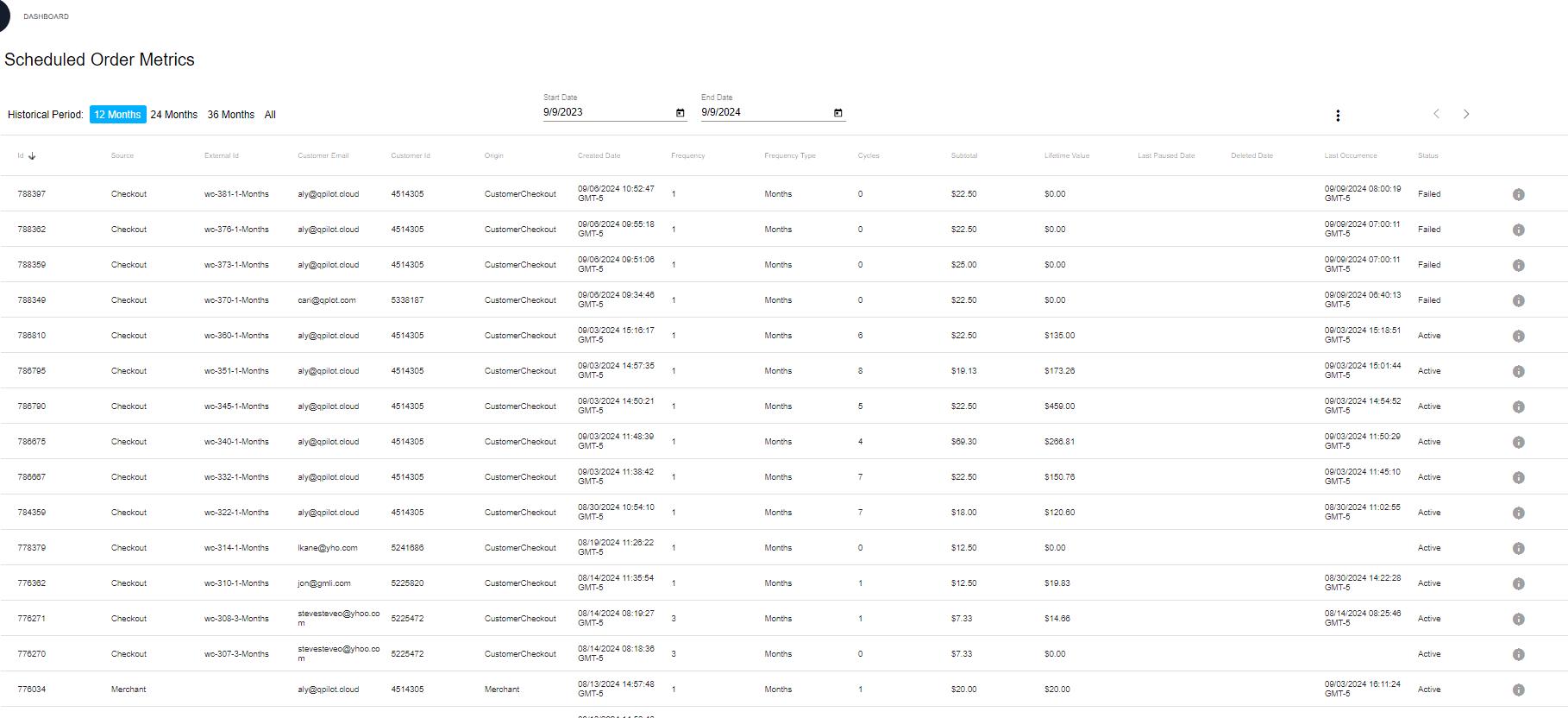
Scheduled Order Metrics Repoort
Popular uses for the Scheduled Order Metrics Report
- Assessing Overall Performance of Scheduled Orders
- For example, marketers can export the data to analyze the average Lifetime Value for Customers based on when they "signed up" (the Created Date).
- Viewing the Source and Recent History of a Scheduled Order
- For example, the report can be filtered by Start and End Date to only view Scheduled Orders created within the last day.
Updated over 1 year ago
