How to activate your account?
Activating Your QPilot Merchant Account
To activate your QPilot Merchant Account, you'll first want to confirm that you've already registered an email address and password to login.
- Creating a QPilot Merchant Account can be done by registering at:
https://merchants.qpilot.cloud/login/register - If you've already registered, you can login here:
https://merchants.qpilot.cloud/login
Activating Your Account with a Subscription Plan
Once you've logged into your QPilot Merchant Account, visit My Account > Subscription
From the Manage Subscription page, select your plan, enter your billing details and select "Activate Plan" when ready.
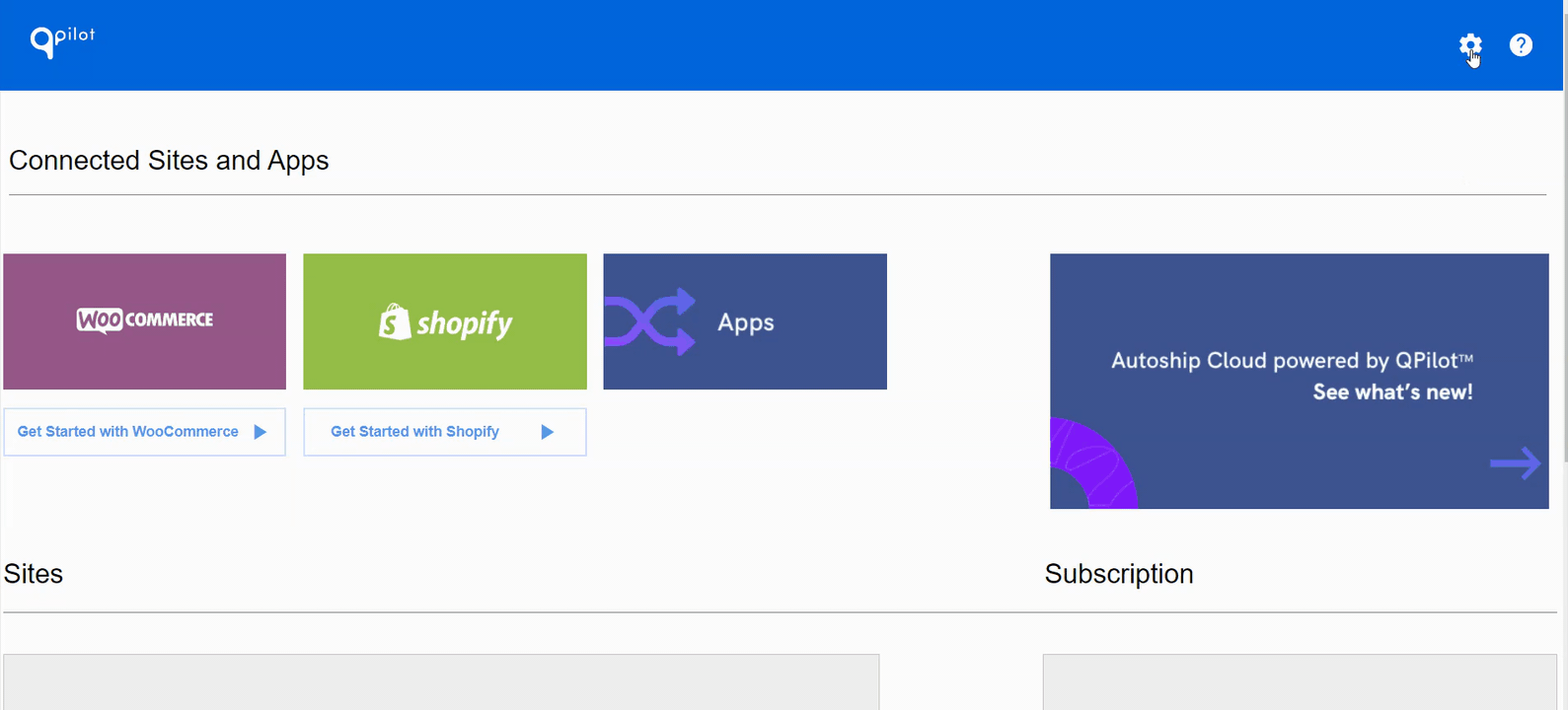
Activating A QPilot Merchant Account
Updated about 2 years ago
