Survey Results
Survey Reports give you powerful insights into why customers cancel or pause their Scheduled Orders—and more importantly, what actions help you recover them. This report helps you analyze performance across multiple surveys, compare offer success rates, and review individual feedback to optimize your retention workflows.
Survey Results are available in QPilot Merchant Center > Dashboard > Reports >> Survey Results.
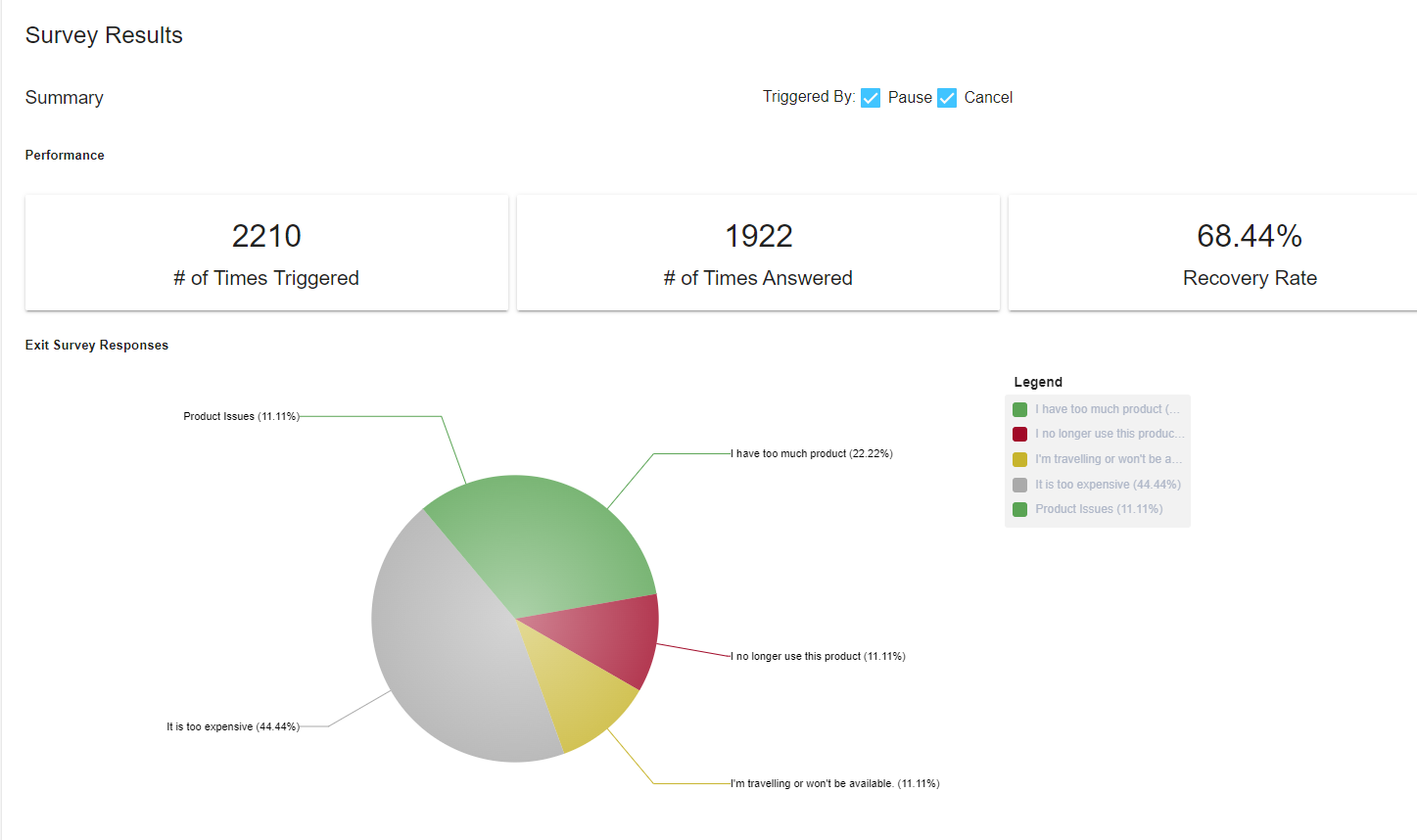
Survey Results Dashboard
Understanding Survey Results
Summary View
This view summarizes all retention workflows that have been enabled on your site and can be filtered by all Paused and/or Canceled based workflows.
- Times Triggered: How often a retention workflow was displayed to customers.
- Times Answered: The number of times customers submitted a response.
- Recovery Rate: Percentage of responses that resulted in a recovery (customer did not cancel or pause after answering).
Exit Survey Responses
Analyze the reasons customers give when they cancel or pause.
- View a breakdown of all answers collected across your surveys.
- See which reasons are most common, like:
- "It's too expensive."
- "I have much product."
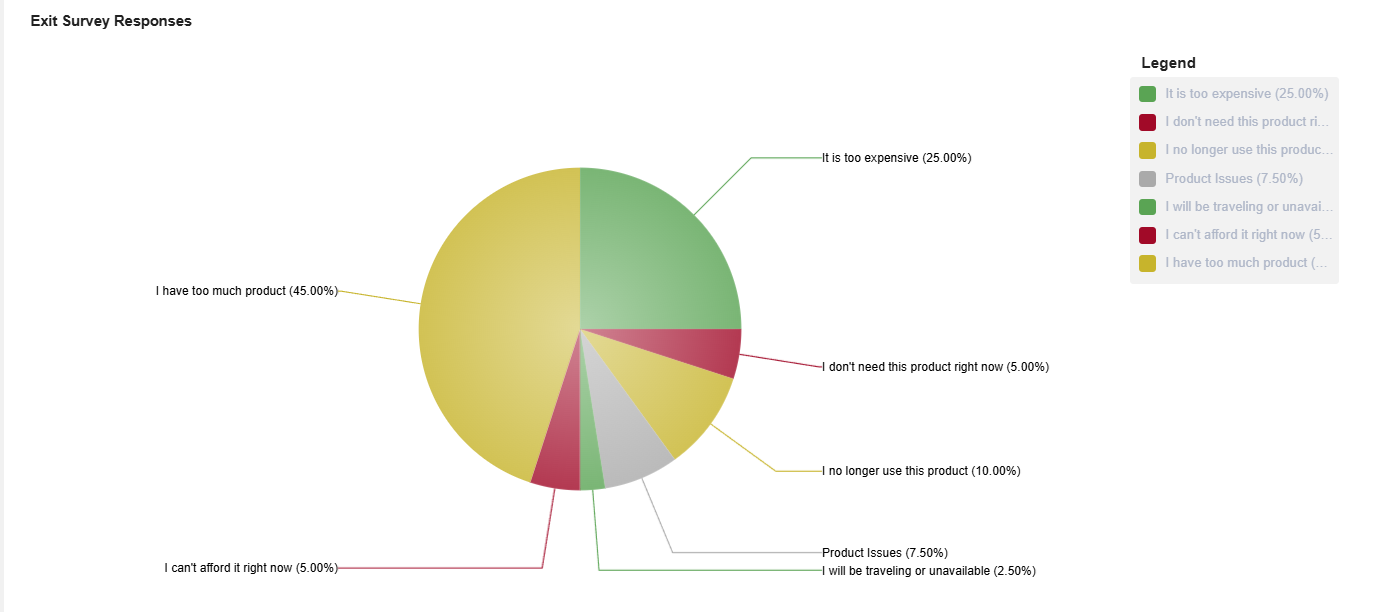
Comments
Collect and review comments from customers. This section includes the Scheduled Order Id, customer Id, when the comment was recorded, the comment type, survey Id, and the input from the customer.
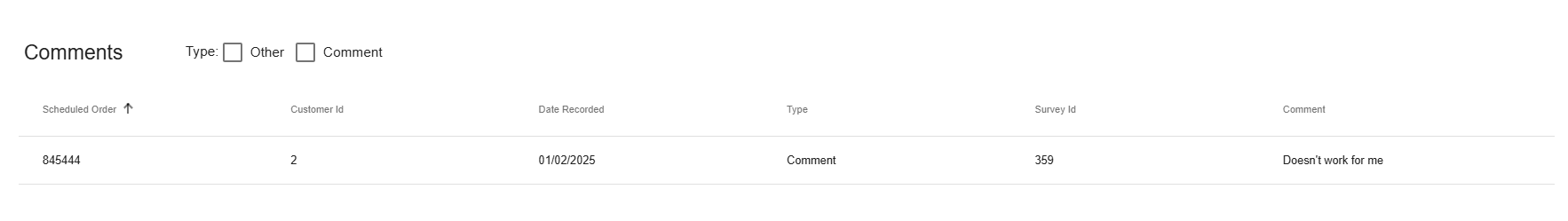
Detailed Summary
The detailed summary enables you to review the results of a particular retention workflow so you can compare strategies and results. After selecting an existing workflow the survey results populate for this workflow only.
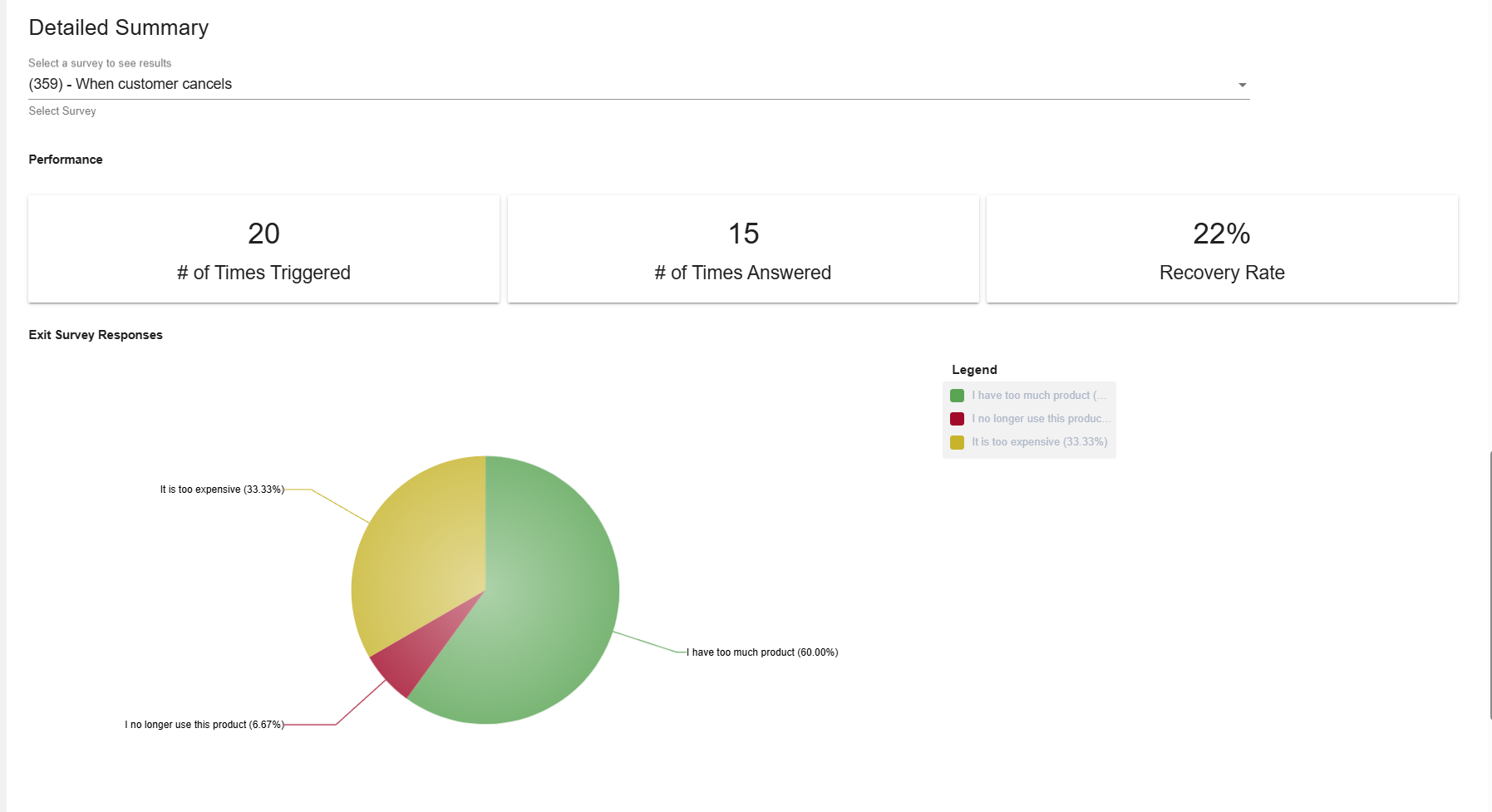
Curious but not sure how to get started?
Let us know! We would love to help!
Updated 9 months ago
