How Product Groups Work
Product Groups enable you to organize your product inventory in the QPilot Merchant Center so that you can assign a specific behavior to multiple products in the same Product Group.
How to Create a Product Group
- Login to your QPilot Merchant Center, locate the site you would like to add a Product Group for, and then use the site's action menu ("3-dotted" button) to visit your Site's Dashboard.
- From your QPilot Site's Dashboard, select "Product Groups" from the site's menu
- Select the "Add New" action ("+" button) to create a new Product Group
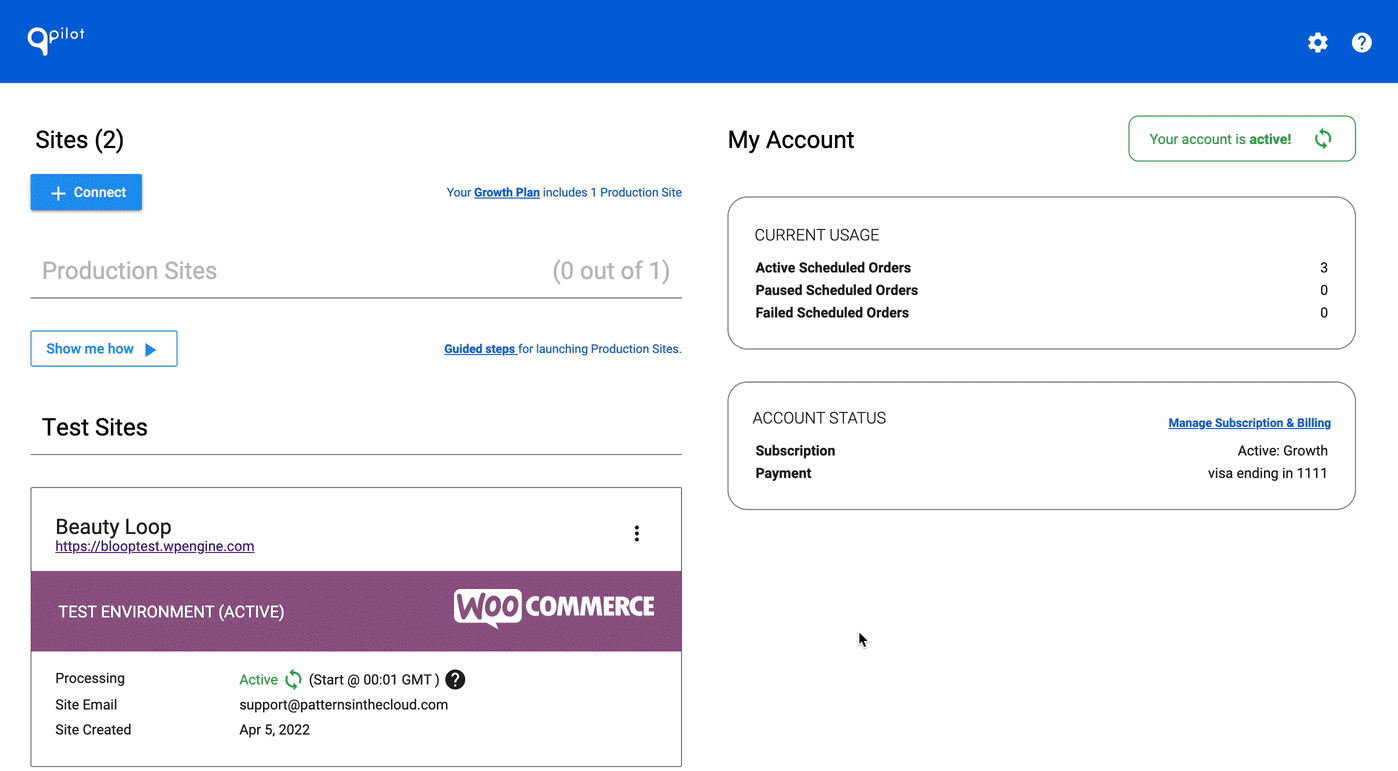
Creating a New Product Group in QPilot
Adding Products to a Product Group
- Ensure that your Product Group has a Name
- Select the "Add a product" field
- You can either choose a product from the dropdown or start typing to search by product name
- Select the products that you would like to be included in the group
- Select "Update" to confirm your changes
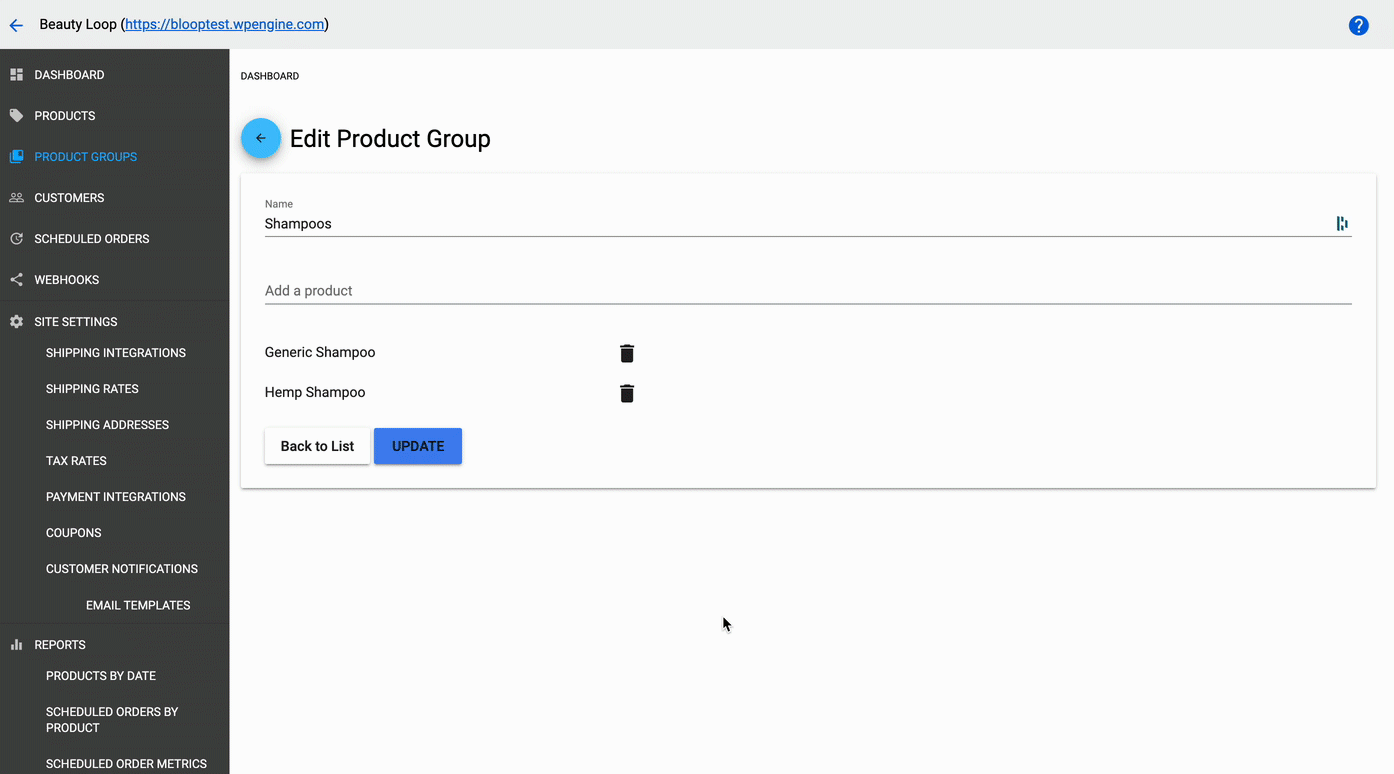
Adding Products to a Product Group
Updated almost 4 years ago
