Pause or Resume Site Processing
Pausing a QPilot Site's processing will disable that site from automatically processing Scheduled Orders.
If changes are being made to your QPilot Site, you may want to pause your site's processing until those changes are completed. Changes may include testing a newly enabled feature or setting, performing maintenance to your online store or connected app, resolving an order processing error, or migrating a site to a new URL.
What Happens When a QPilot Site Processing Is Paused?
- When a QPilot Site's processing is set to "paused", Scheduled Orders will not process automatically.
- A QPilot Site is still able to do the following while processing is paused:
- Manually process a Scheduled Order (using the Process Now action).
- Scheduled Orders can still be viewed and updated.
- New Scheduled Orders can still be created.
How to Pause Processing
- Login to your QPilot Merchant Center (https://portal.qpilot.cloud/login).
- Locate the site you'd like to pause processing for.
- Select the site options menu (3 dots), and select "Pause Processing", and then "Ok".
How to Resume Processing
When you are ready to resume processing follow the same steps. Then select "Resume Processing" and "Confirm".
- When you resume processing, QPilot will alert you that any Scheduled Orders that are "Active" and have a Next Occurrent Date in the past will automatically process immediately after resuming.
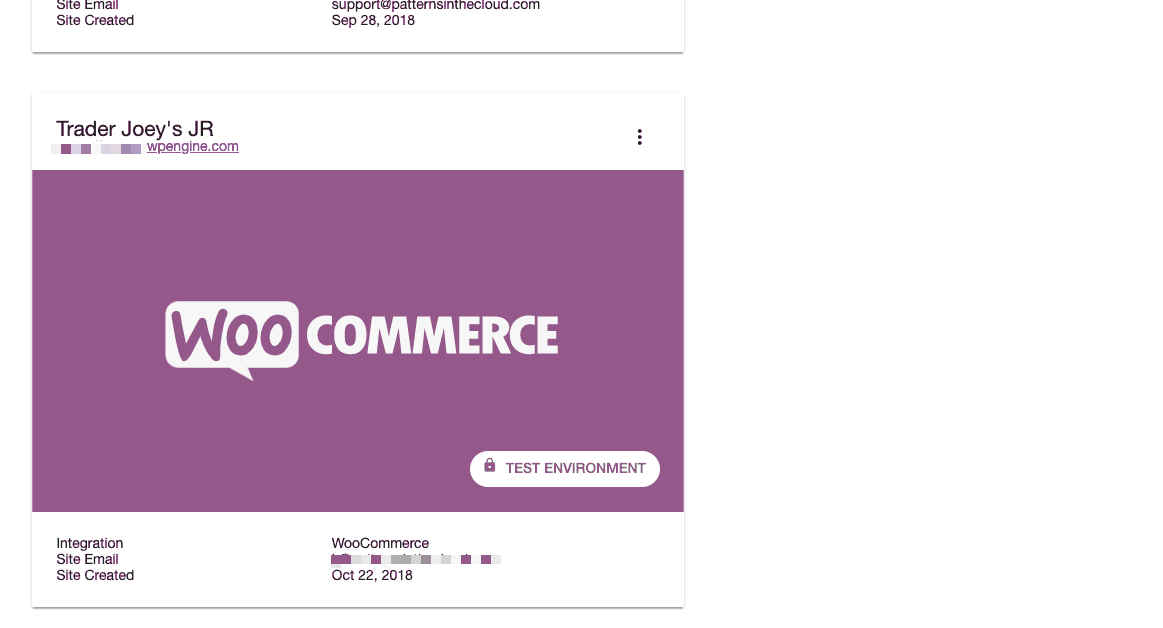
Pausing processing on a connected QPilot Site
Updated 3 months ago
