How to run a cohort analysis on a sale or promotion
How to run a cohort analysis on a sale or promotion.
Just ran a sale, promotion, or launching your Autoship Cloud program? A great way to measure performance is a Cohort Analysis. For example, what if you run a promotion for Autoship in the month of August and want to understand how many of your customers from this promotion still have Active subscriptions.
To do this, all you need is the Scheduled Order Metrics Report!
- Export your Scheduled Order Metrics report from QPilot Merchant Center > Dashboard > Reports.
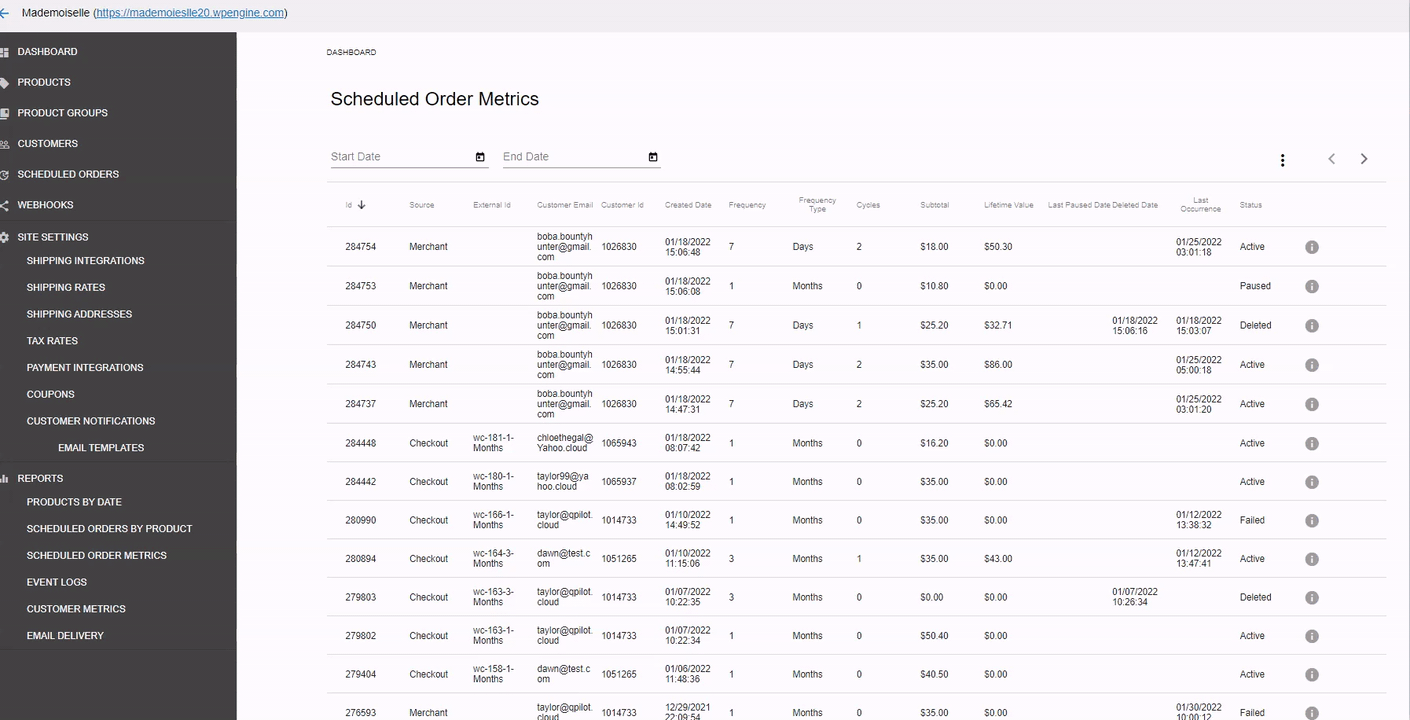
Export your Scheduled Order Metrics
Tip: You may need to edit the date column to the type "Short Date" instead of "General".
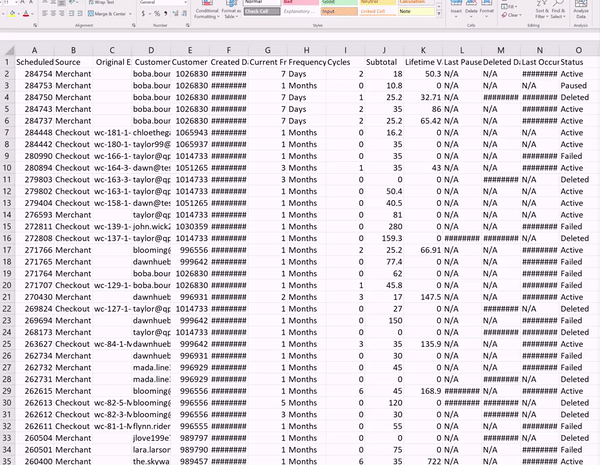
How to Update Date Columns to "Short Date" in Excel
-
Open the CSV file and filter for a created date. Let's take the example of the August promotion. You will need to filter for created dates between the first and the last day of August.
-
Once filtered you can run an analysis on how many were created, how many are still active, how much they are worth, and more.
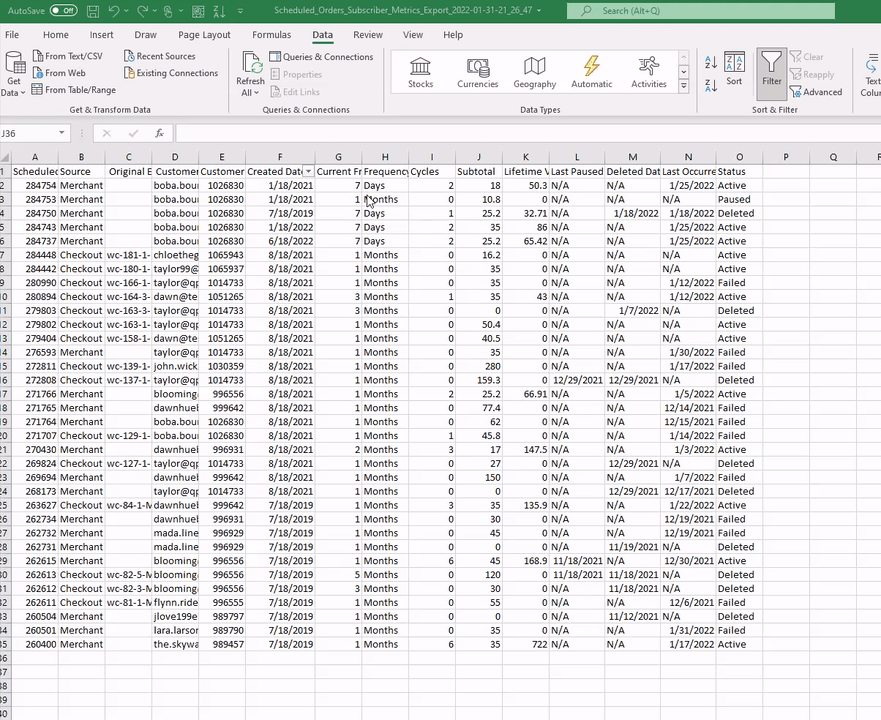
Sort by Created Date and calculate Scheduled Order subtotal (Average Order Value)
- You can then repeat this process month over month to analyze retention (how many Scheduled Orders still active that were created during the promotion, how much are they worth, etc).
Updated about 4 years ago
