General Settings
The General Settings for your site's Customer Portal enable you to manage the abilities that customers have when they are making changes to their Scheduled Orders. Merchants can edit these settings in QPilot Merchant Center > Site Dashboard > Settings >> Customer Portal.
Table of Contents:
Customer Options
These settings will apply to any Customer Portal display option in your connected site or online store. For example, if you use the v2 Portal in a connected Shopify Site and disable the option for Customers to add or remove Coupons, then the Coupons component will not be displayed to your subscribers in their subscriber portal. Similarly, if you use the Native UI (or the v2 Portal) to display Scheduled Orders to subscribers in a connected WooCommerce Site, the same feature will not be displayed to your subscribers.
Enable Customers to Update Order Notes on Scheduled Orders
- Enable this setting to include Order Notes (optional) entered by customers during checkout in their created Scheduled Orders.
- Enable customers to add notes when managing their Scheduled Orders.
- Note: Merchants can always edit Order Notes within Scheduled Orders. This setting enables the option to be customer-facing as well.
Enable Customers to use QPilot coupons on Scheduled Orders
- Enable this setting to display a Coupons field on Scheduled Orders that your customers can use to add or remove Coupons.
- Learn more about QPilot Coupons.
- Note: Merchants can always edit the Coupons applied to Scheduled Orders. This setting allows customers to add (QPilot) coupon codes (provided by merchants) to their Scheduled Orders.
Allow Customers to Retry Processing Failed Scheduled Orders
- Enable this setting to display a link in your customer's Scheduled Order error notifications, so your customers may easily fix issues and retry processing their Scheduled Order instantly.
- Note: Merchants can always retry processing Scheduled Orders, even with this setting disabled.
Localization Settings- learn more about customizing specific keywords here.
V2 Subscriber Portal Settings
Products
You can control whether customers see out-of-stock items in the add product drop-down and if products are listed alphabetically or not. Use these settings to control how your customers interact with products.
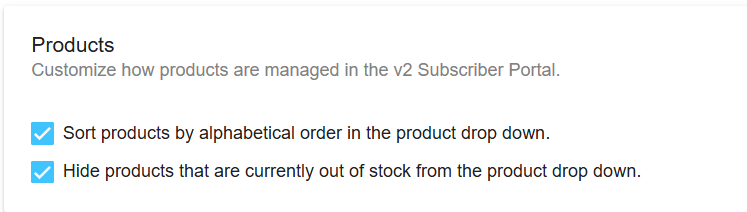
No Scheduled Order Settings
By default, if a customer visits their My Account > Scheduled Orders page when they do not have an existing Scheduled Order, they are presented with the option to Create a New Scheduled Order. Use these settings to change the messaging or to link customers to an alternative page.
No Scheduled Orders Body Message
- Customize the messaging displayed on the My Account > Scheduled Orders page if the customer doesn't have an existing Scheduled Order.
No Scheduled Orders Link
- Customize the link the customer is directed to if they do not have an existing Scheduled Order- such as prompting them to create a new Scheduled Order or visit an FAQ page to learn more about subscriptions, etc.
Styling Settings
Stack buttons instead of enabling a scroll bar
- Enable this setting to stack the Summary and Detailed Summary view buttons.
Display Scheduled Order Id on summary and detailed summary view
- Enable this setting to display Scheduled Order Ids for each order on both the Summary and Detailed views.
Disable product carousel
- Enable this setting to display only the first Scheduled Order item of the order on the Summary view instead of the default carousel of product images.
Hide product title on product images
- Enable this setting to hide product title banners from the product image on the Summary view.
v2 Portal Settings
-
Primary Color
- Your main brand color that is applied across all screens & components. Applies to highly visible elements like actions and buttons.
-
On Primary Color
- The color of text & icons that appear directly on top of your Primary Color.
-
Surface Color
- Surfaces are backgrounds for large elements like cards, sheets, and menus.
-
On Surface Color
- The color of text & icons that appear directly on top of your Surface Color.
-
Error Color
- The main color background when displaying error messages.
-
On Error Color
- The color of text & icons that appear directly on top of your Error Color.
-
Discount Bar Color
- The color of discount bars in the items component when applicable
- The color of text on discount bars in the items component when applicable.
-
Buttons
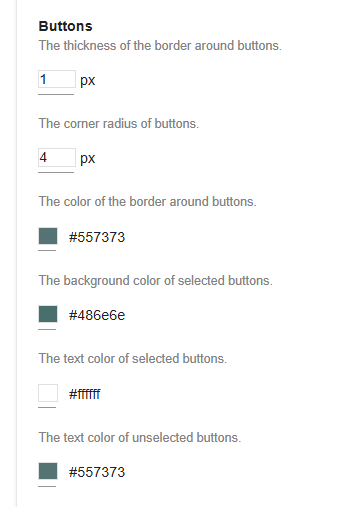
Example of Button Styling
- The thickness of the border around buttons.
- The corner radius of buttons.
- The color of the border around buttons.
- The text color of selected buttons.
- The text color of unselected buttons.
-
Image Dimensions
- The maximum width of product images.
- The maximum height of product images.
Detailed Summary Component
Customize how components are displayed in the Detailed Summary View. You can control the order of the components or hide/show specific components.
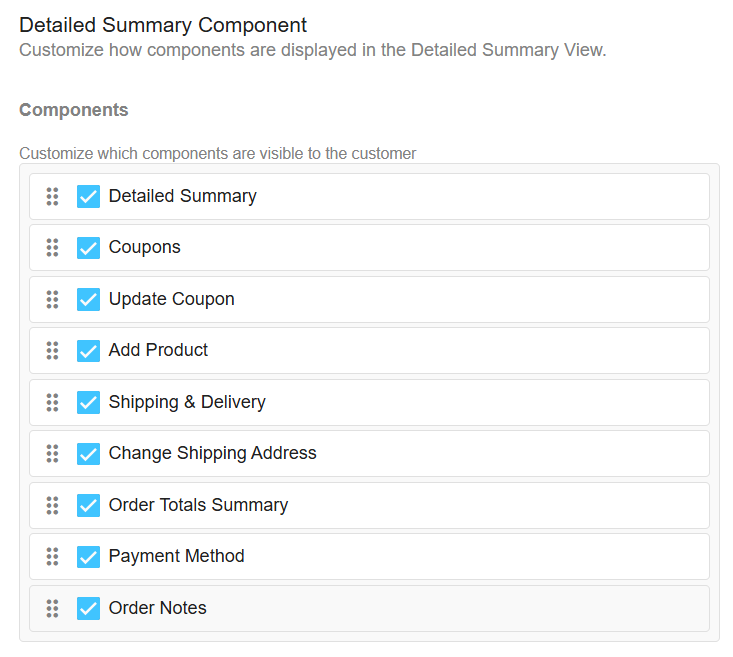
Example of Component Settings
Updated 6 months ago
