3rd Party Notifications
QPilot offers the option to use your own service to send notifications to your customers about their Scheduled Orders in place of QPilot's service for Customer Email Notifications.
This option can be found in your QPilot Site's Dashboard > Customer Notifications page alongside each type of Customer Notification and is labeled "Select your notification provider."
Select Your Notification Provider
Option 1: (Default) QPilot
Leave this default option selected in order to enable QPilot to act as your messaging service and send email notifications to your customers.
Option 2: 3rd Party Messaging Service
Select this option to prevent QPilot from sending email notifications. The event and webhook for the related notification will still trigger, enabling your 3rd Party Messaging Service (like Klaviyo, for example) to send its own notification for the same event.
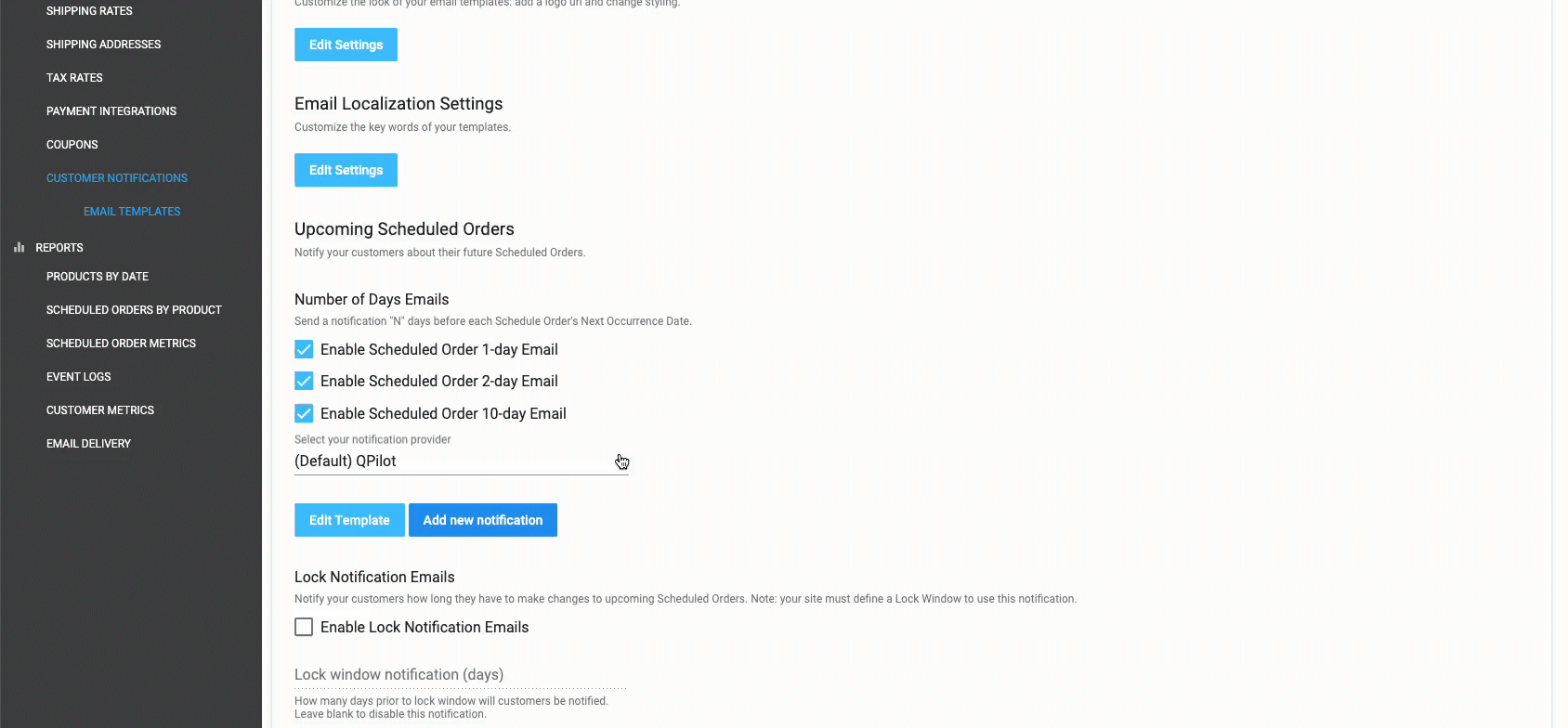
Select "3rd Party Messaging Service" to prevent QPilot from sending email notifications. The event and webhook for the related notification will still trigger, enabling your 3rd Party Messaging Service (like Klaviyo, for example) to send its own notification instead.
3rd Party Messaging Service and Email Delivery Reporting
No email delivery data is tracked for any notifications that you enable a 3rd Party Messaging Service for. Learn more about Email Delivery Reporting here.
Updated over 2 years ago
