How Shipping Rates Work
3 Important Features of Shipping Rates
- Automated: Also known as "frictionless", shipping rates for Scheduled Orders will automatically recalculate and automatically apply each time a Scheduled Order is created or updated. This automation removes the "friction" from shipping rates so that customers always receive the best shipping rate possible - even when making a change to an upcoming Scheduled Order!
- Matched to Specific Scheduled Order Conditions: Merchants can create different conditions for each shipping rate that must be matched by a Scheduled Order in order to be applied. When a shipping rate matches the conditions of a Scheduled Order, this is called an "Available" shipping rate for the Scheduled Order. Many different conditions are possible, and the most common conditions are:
- Shipping Address
- Product Shipping Class
- Minimum Subtotal
- Minimum Item Quantity
- Minimum Cycles
- Optimized for Lowest Cost: Deliver a great customer experience and always apply the lowest cost shipping rate to Scheduled Orders - automatically! When more than one shipping rate matches with a Scheduled Order (in other words, more than one shipping rate is Available), the lowest cost shipping rate will be applied. The shipping rate that matches the conditions of the Scheduled Order, and is the lowest cost is displayed as the "Default" shipping rate.
Shipping Rates Are Only Applied to Scheduled Orders
This means that the shipping rates you create (in QPilot Merchant Center > Dashboard > Shipping Rates) only apply to Scheduled Orders.
For example, if your online store is connected to QPilot, the shipping rates that apply to your Scheduled Orders are not used as shipping rates for your online store's cart or checkout.
How a Shipping Rate Is Validated and Matched to a Scheduled Order
A shipping rate is available to a Scheduled Order when it is both valid and matches a cascading set of rules that are defined for the shipping rate.
Shipping Rates Are Validated in 3 Steps:
- A shipping rate is validated by matching a Scheduled Order and its product(s) conditions
Each shipping rate is configured with rules that are validated to match a Scheduled Order’s data like Minimum Cycles and Minimum Subtotal, as well as Product data like Quantity, Weight, and Shipping Classes. - A shipping rate is validated by matching the Shipping Address of the Scheduled Order
Each shipping rate is validated to match a Scheduled Order’s Shipping Address by searching for a match for country, state, city, and post code combination. - Matching shipping rates are filtered by following an order of "specificity" to see if they are available and can be applied to a Scheduled Order
This means that the more specific a shipping rate's rules are (for Address, Product Shipping Class, Product Dimensions, Minimum Subtotal, etc.), then it will be considered an "Available" shipping rate instead of any less specific matching shipping rate(s).
How Shipping Address matching works from the most specific match to less specific match:
- First, a match is searched for the country, state, city, street address, and postcode combination (shipping rates which have country, state, city, street address, and postcode defined)
- If none is found, a match is searched for the country, state, city, and postcode combination (shipping rates which have only country, state, city, and postcode defined)
- If none is found, a match is searched for the country, state, and city combination (shipping rates which have only country, state, and city defined)
- If none is found, a match is searched for country and state combination (shipping rates which have only country and state-defined)
- If none is found, a match is searched for country and postcode combination (shipping rates which have only country and postcode defined)
- If none is found, a match is searched for the country (shipping rates which have only country defined)
How the "Default" Shipping Rate is Automatically Applied to Each Scheduled Order
When all available shipping rates have been determined for a Scheduled Order, the shipping rate that is the lowest cost will be labeled as "Default" and automatically applied to the Scheduled Order.
- When viewing/editing the Scheduled Order in the QPilot Merchant Center, you can tell the lowest cost "default" rate applied can be identified by the checkbox being selected identifying the lowest cost rate is automatically applied.
- This checkbox is selected automatically when the Scheduled Order is created or can be used to easily apply the lowest cost rate if a different, "preferred" rate shipping rate currently selected is no longer desired.
"Default" Versus "Preferred" Shipping Rates for Scheduled Orders.
When more than one shipping rate can be applied to a Scheduled Order, they are displayed within a dropdown of Available shipping rates with their cost indicated within the parenthesis.
- If a different rate from the lowest cost "default" rate is preferred, selecting the desired shipping rate from the dropdown menu will set the shipping rate as the Scheduled Order's "preferred" shipping rate.
- This may be used if the customer desires a different shipping option (for example expedited shipping). When a "preferred" shipping rate is selected, it will override the default lowest-cost rate and can be identified by the checkbox to apply the lowest cost rate no longer being selected.
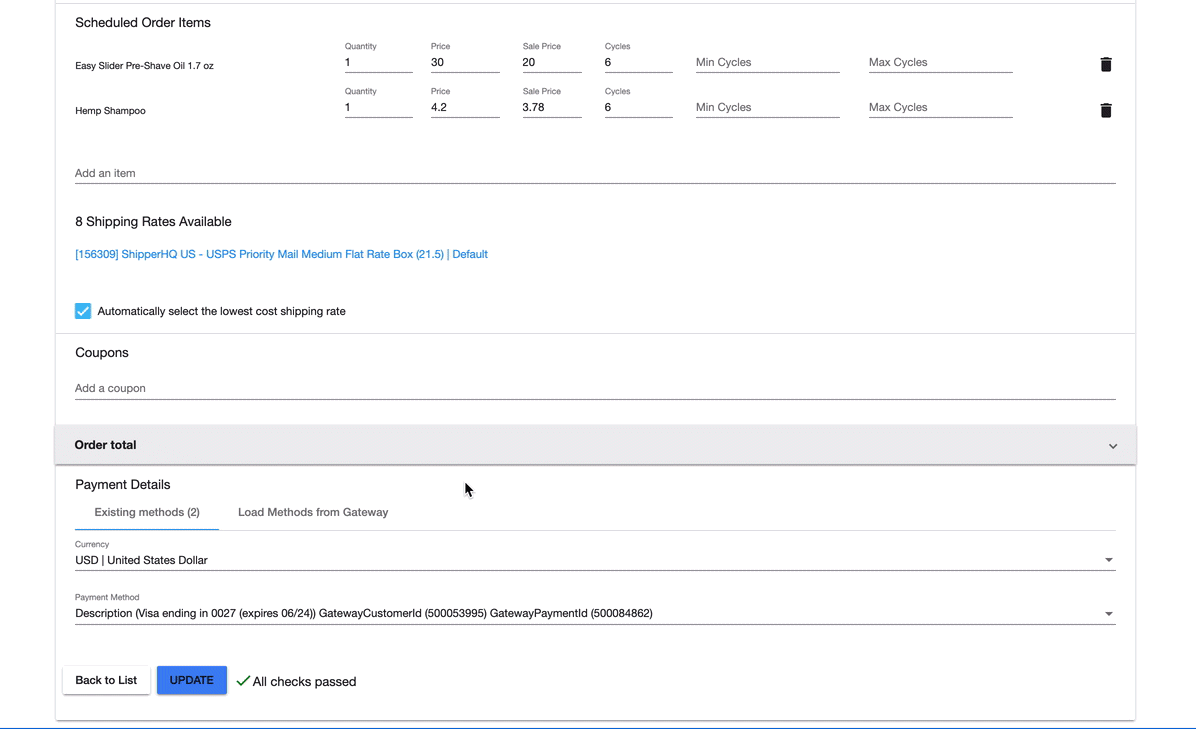
If no valid shipping rates are available for the Scheduled Order, the Scheduled Order fails for a processing error #1002.
Updated about 4 years ago
