Scheduled Order Actions Menu
The Scheduled Order Action Menu can be used to update Scheduled Orders in QPilot Merchant Center > Dashboard > Scheduled Orders. You can also bulk-update Scheduled Orders by selecting multiple Scheduled Orders on a page or all within a page and selecting the third-dot action menu from the very top left (learn more here).
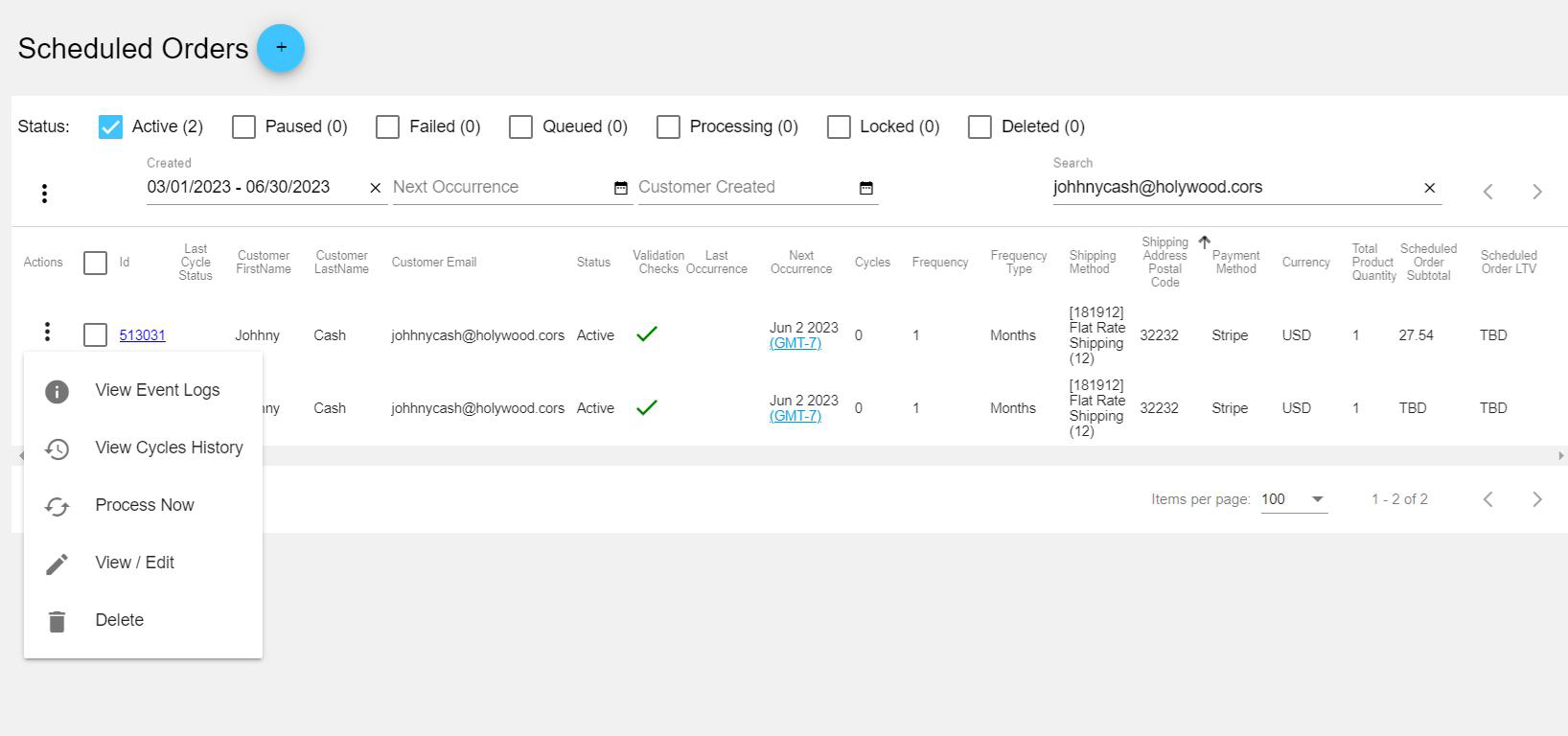
Action Menu
Scheduled Order Action Menu
- View Event Logs
- This action will display the event log history for a Scheduled Order.

Event Logs
- View Cycles History
- This will display a list of processing history (cycles) for the Scheduled Order.
- Process Now
- This action may change based on the Scheduled Order Status. Learn more here: Retry Processing Failed Scheduled Orders
- View / Edit
- Delete
- This will delete the Scheduled Order. Deleted Scheduled Orders can be recovered by editing a Deleted Scheduled Order and updating the status.
Updated over 2 years ago
