Email Delivery
Email Delivery
This report enables merchants and admins to track the performance and deliverability of customer email notifications sent by QPilot.
Merchants can search the Email Delivery Report for a specific email address or subject line to review the performance and delivery of email notifications to a specific customer or regarding a specific notification's subject line.
The report can target all customer emails sent, or a specific customer's email and be filtered by a date range (based on the email event date).
Columns in the Email Delivery Report
- Customer Email
- The Customer's email
- Notification Type
- The specific email notification email type sent to the customer
- Event Type
- The type of email event
- Processed: Processed by QPilot & sent to Sendgrid
- Delivered: Delivered by Sendgrid to the customer
- Bounced: Email returned to the server that sent it
- Deferred: Mailbox provider is not ready to accept the email
- Dropped: Sendgrid "dropped" the notification to a specific email address in order to protect your sender reputation
- The type of email event
- Event Date
- The date of the email event type
- Scheduled Order Id
- The Id of the Scheduled Order the email was for
- Subject
- The subject of the email
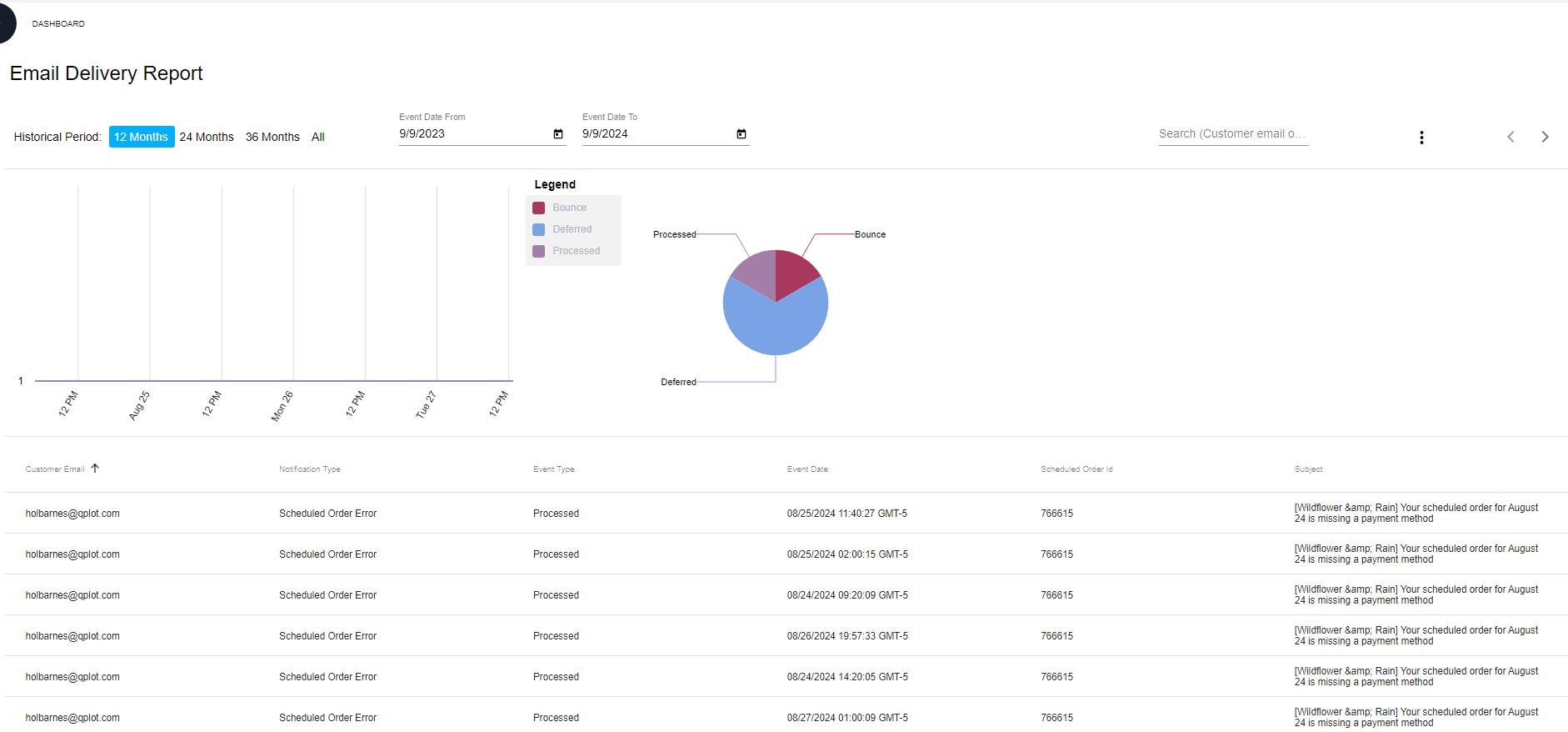
Email Delivery Report
Popular uses for the Email Delivery Report
- Verifying if a customer received an email notification, such as:
- Upcoming Scheduled Orders
- Lock Notification Emails
- Scheduled Order Created Emails
- Reviewing recently sent email notifications and deliverability reports
Updated over 1 year ago
