PayPal v2 (BETA PayPal Payments)
The PayPal v2 payment option gives repeat purchasers & subscribers a simplified checkout experience that keeps them local to your site throughout the payment authorization process and enables them to use their PayPal balance, bank account, or credit card to pay without sharing or entering any sensitive payment information on your site.
Required for Integration
- API Keys
- PayPal Merchant Id
- Client Id
- Secret Key
- A PayPal Business account
- Reference Transactions Enabled
Adding PayPal Payments to Your QPilot Site
Navigate to QPilot Merchant Center > Dashboard > Payment Integrations. Once there, select the "Add" button (blue circle with the "+" sign in it) to add a new payment integration.
Make sure that "Test Mode" is enabled (unless you are ready to begin using the gateway in Live mode), select the "Payment Method Type" dropdown, then select "PayPal v2", and enter the required API credentials. When you're done, select "CREATE".
Copy the values for PayPal Merchant ID, Client ID, and Secret found in your PayPal Account to the matching fields in your QPilot Site, and select "Create".
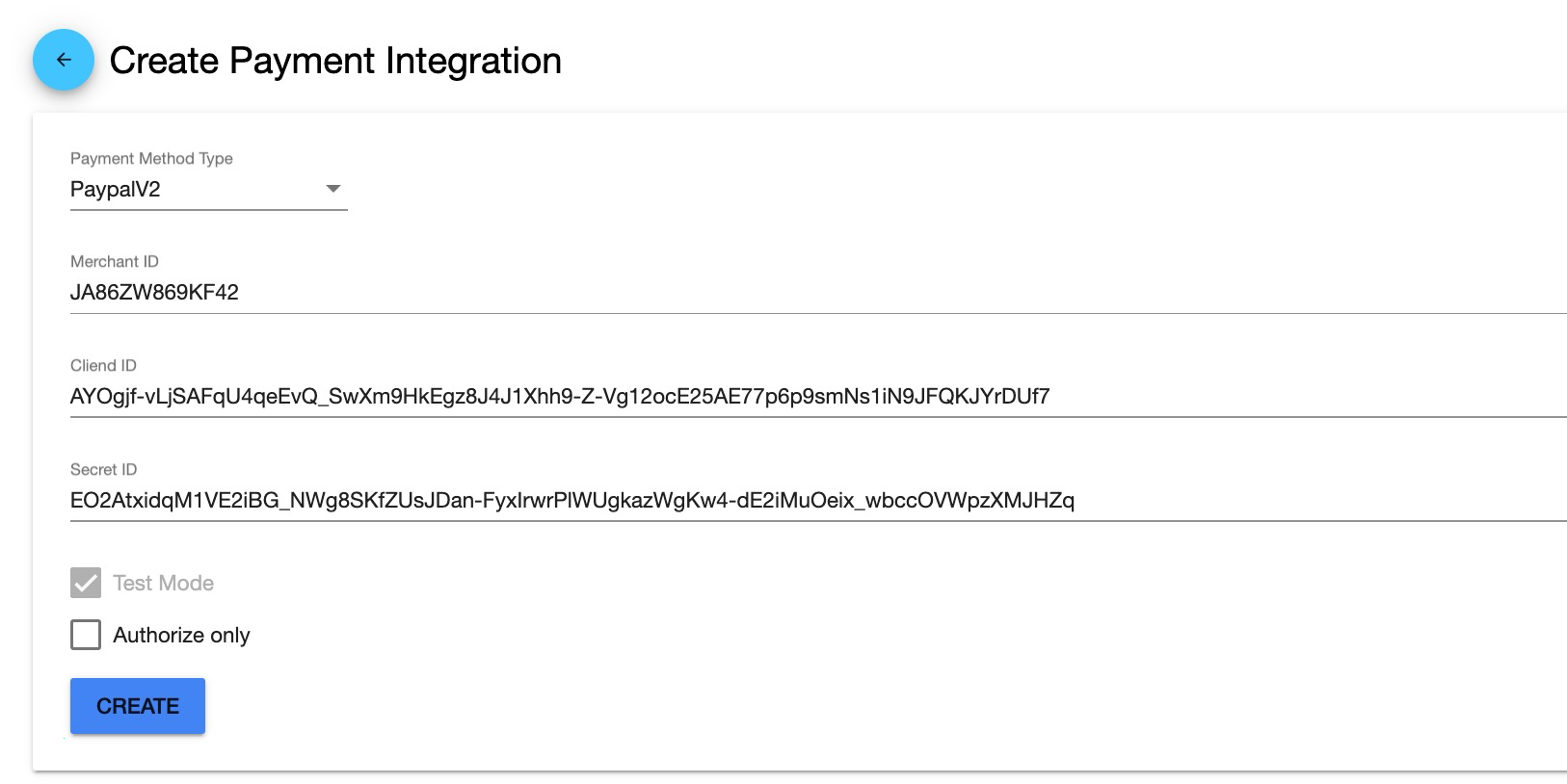
You should now see a new payment integration for PayPal in your Payment Integrations list!
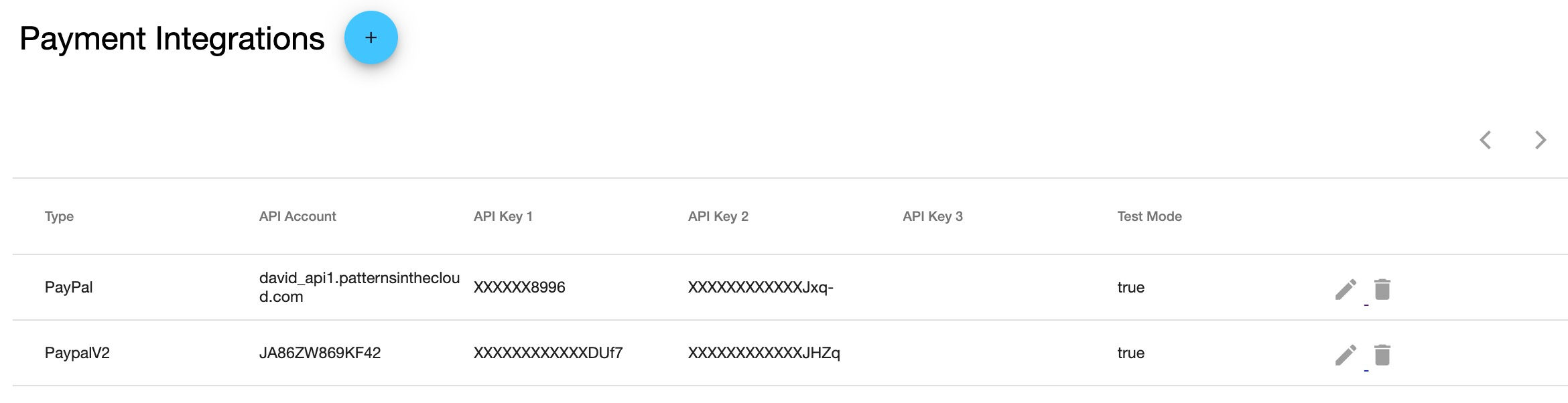
FAQ's for PayPal v2
Where Do I Find My PayPal API Keys?
- Merchant Id - Login to your PayPal Business Account dashboard (https://sandbox.paypal.com OR https://paypal.com) Account Settings > Business Information
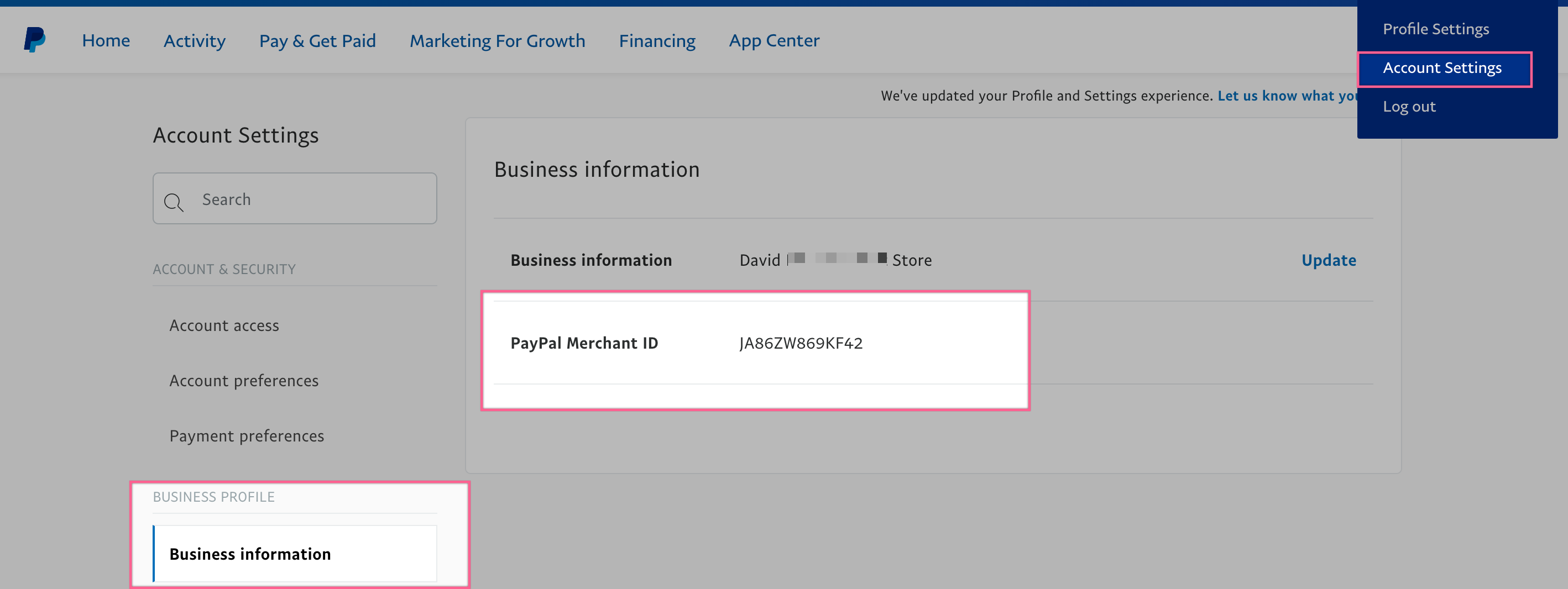
- Client Id - Login to your PayPal Developer Account (https://developer.paypal.com) Dashboard > My Apps & Credentials > [Your App Name] >> API Credentials >> Client Id
- Secret Key - Login to your PayPal Developer Account (https://developer.paypal.com) Dashboard > My Apps & Credentials > [Your App Name] >> API Credentials >> Secret
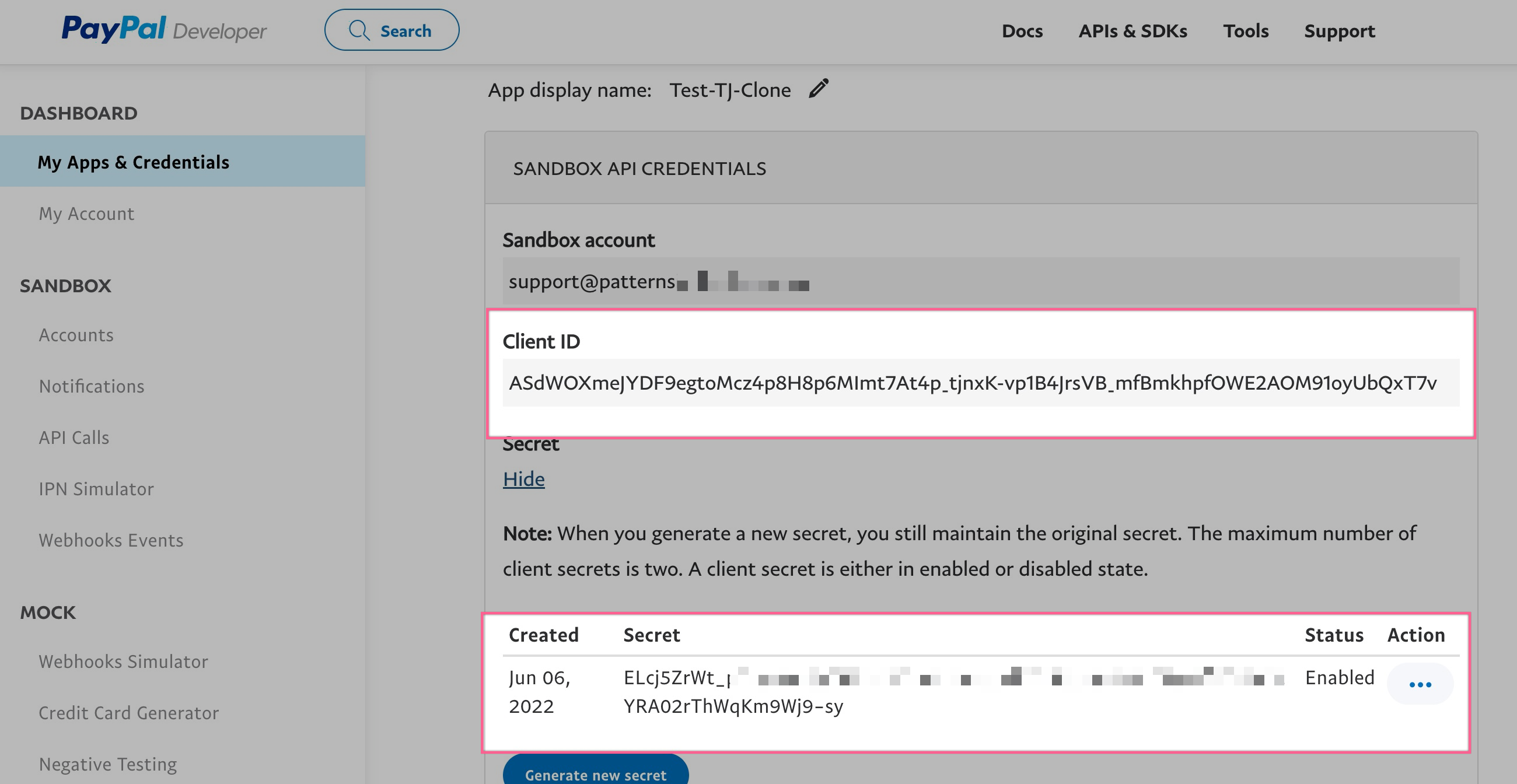
Updated about 1 year ago
